FontExplorer X Alternatives

FontExplorer X
Font management from the font experts. Optimized for professional use, the FontExplorer X solution gives you the power you need to manage all your fonts. Now you can more easily manage, activate and organize your existing font collection as well as find and experiment with new fonts. Whether you’ve got a hard drive full of typefaces or a few cherished families, FontExplorer X handles your font library quickly, efficiently and reliably. And when you’re ready to add to your collection, you can view thousands of designs and releases from independent foundries using the integrated store.
Best FontExplorer X Alternatives
Are you trying to find the best programs like FontExplorer X? Have a look at this post and weigh in on your thoughts. Cool!

NexusFont
FreeWindowsNexus Font is a font manager for Windows . If you have many fonts and you need to choose fonts you want, this program is for you. You can compare many fonts at once. And...

FontBase
FreemiumMacWindowsLinuxFontBase is a blazing fast, beautiful and free font manager for professional designers. All the features of a paid font manager — for free. Works with thousands of fonts...
Features:
- Font Activation
- Nested Folders

Font Manager
FreeOpen SourceLinuxXfceFont Manager is intended to provide a way for average users to easily manage desktop fonts, without having to resort to command line tools or editing configuration files...

FontExpert
CommercialWindowsFontExpert Font Manager enables you to preview and manage both installed and uninstalled typefaces, plus examine your system for font errors. You can display the list of...

Maintype
FreemiumWindowsMainType is a professional font manager that allows you to view, manage, install and print your fonts with ease.
Features:
- Duplicate Font Finder
- Font Export Feature
- Font Previews
- Font Registry Fixer
- Moveable Panes
- Robust Tagging

Suitcase Fusion
CommercialMacWindowsQuarkXPressAdobe IllustratorAdobe InDesignManage all of your fonts from one source, no matter how many you have—including your system fonts, purchased fonts, fonts synced from Adobe Typekit, Google Fonts, and...
Features:
- Duplicate Font Finder
- Font Activation

Fonts.com
CommercialWebWe are proud to have teamed up with Google to offer desktop versions of their popular Google Fonts free of charge. Offered for use in print, these fonts are delivered...

Typeface 2
CommercialMacTypeface is a wonderful font manager for macOS that helps you pick the perfect type for your designs. A minimal interface and total focus on your fonts makes browsing...
Features:
- Font Activation
- No own font lists/folder
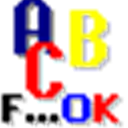
FontViewOK
FreeWindowsFontViewOK creates a quick visual overview of any 2 fonts for comparison. Change font formats in the comparison window. Enter your own text for comparison. Optional...

SkyFonts
FreeMacWindowsSkyFonts is the simplest way to try, install, and manage fonts. With SkyFonts, you can install fonts from participating sites with a single click, and fonts are...
Upvote Comparison
Interest Trends
FontExplorer X Reviews
Add your reviews & share your experience when using FontExplorer X to the world. Your opinion will be useful to others who are looking for the best FontExplorer X alternatives.