FontViewOK Alternatives
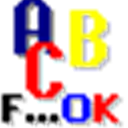
FontViewOK
FontViewOK creates a quick visual overview of any 2 fonts for comparison.
Change font formats in the comparison window.
Enter your own text for comparison.
Optional single pane to view longer samples.
Features:
# Quick overview and comparisons of all fonts.
# Printing with print preview function
# Changeable font size, style and color
# List all fonts from a specific folder
# Dual font preview for quick comparisons of fonts.
Best FontViewOK Alternatives
Looking for the best programs similar to FontViewOK? We reviewed our top picks below. Let's see if there are any FontViewOK alternatives that work on your platform.

Suitcase Fusion
CommercialMacWindowsQuarkXPressAdobe IllustratorAdobe InDesignManage all of your fonts from one source, no matter how many you have—including your system fonts, purchased fonts, fonts synced from Adobe Typekit, Google Fonts, and...
Features:
- Duplicate Font Finder
- Font Activation
FontViewOK Reviews
Add your reviews & share your experience when using FontViewOK to the world. Your opinion will be useful to others who are looking for the best FontViewOK alternatives.
Table of Contents