FortNotes Alternatives

FortNotes
FortNotes is a Fort Knox for user data. It's based on the BlackBox technology, encrypted container. All the records created on this site immediately encrypted right in the browser with the help of AES (Advanced Encryption Standard) and only then are sent to the server. It means nobody but the data owner can have the access to the secret data. Neither Internet traffic interception nor too curious site administrators can get the unencrypted data. Without the user's password it would be just a digital mess. Black boxes extracted only on the FortNotes site after a user enters his password. Therefore users do not trust theirs important data just to some strangers. They trust to FortNotes solely storing theirs encrypted black boxes. When they need the data inside - request is sending and the corresponding black box is decrypted for the owner. The process is transparent and fully automated: it's necessary only to enter the password.
Best FortNotes Alternatives for Mac
If you want similar software to FortNotes, we have a list for that. Are there FortNotes alternatives out there? Let's find out.
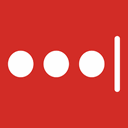
LastPass
FreemiumMacWindowsLinuxWebAndroidiPhoneS60BlackberryAndroid TabletBSDWindows PhoneiPadMicrosoft EdgeInternet ExplorerVivaldi BrowserChromeMaxthonOperaFirefoxPassword Manager, Auto Form Filler, Random Password Generator & Secure Digital Wallet App.
Features:
- Cloud sync
- Passwords Manager
- Two factor authentication
- Master Password
- Password encryption
- Cloud based
- Encrypted passwords
- Password Generator
- Password management
- Password sync
- Portable
- Android Sync
- Archive Old Passwords
- Browser extension
- Passwords stored in text-file
- User Management

Bitwarden
FreemiumOpen SourceMacWindowsLinuxWebAndroidiPhoneAndroid TabletiPadSelf-HostedMicrosoft EdgeVivaldi BrowserChromeMicrosoft SQL ServerTor Browser BundleSafariOperaMonoBraveFirefoxBitwarden is the easiest and safest way to store your logins and passwords across all of your devices (iOS, Android, Chrome, Firefox, Opera, Windows, Mac, Linux, and...
Features:
- Cloud sync
- Browser integration
- Two factor authentication
- Password encryption
- Encryption
- Multiplatform Export
- Android Sync
- FIDO U2F (2FA) support
- Integration
- Multi-platform support
- Night mode/Dark Theme
- SHA256
- Sync between devices
- AES encryption
- Authy integration
- Cross browser support
- Encrypted Notes
- Microsoft Edge extension
- MS.Net
- On-premises software
- Opera extension
- Password management
- Password Migration
- Protected by Password
- Password sharing
- Passwords stored in text-file
- Portable
- Real-Time Synchronization
- Security focused
- Source code history
- Team accounts
- Team Collaboration

Enpass
FreemiumMacWindowsLinuxAndroidiPhoneBlackberryChrome OSWindows SAndroid TabletWindows PhoneiPadEnpass offers you freedom from remembering too many passwords and other important credentials. It secures them in one place by your master password and makes them...
Features:
- Multiple vaults
- AES encryption
- Sync with Box
- Sync with Dropbox
- Encrypted passwords
- Google Drive integration
- Sync with Google Drive
- Sync with iCloud
- Master Password
- No Subscription
- Sync with Onedrive
- Sync with Owncloud
- Password Generator
- Password management
- Unlock with fingerprint

Buttercup
FreeOpen SourceMacWindowsLinuxAndroidiPhoneChromeBraveFirefoxButtercup uses a delta-system to manage archive changes and save conflicts. The archive, upon saving, is encrypted with AES 256bit to ensure the security of your...
Features:
- Auto-login
- Encrypted Notes
- Encrypted passwords
- Login
- Works Offline
- Password Generator
- Password management

LessPass
FreeOpen SourceMacWindowsLinuxWebAndroidSelf-HostedChromePythonDockerFirefoxLessPass is an open source password manager. Instead of syncing a database of passwords, it generates them locally every time you put in a domain name, login and master...
Features:
- Browser based
- Browser integration
- Lightweight
- Password Generator
- Password management

SafeInCloud Password Manager
CommercialMacWindowsAndroidiPhoneAndroid TabletiPadChrome Web StoreSafeInCloud Password Manager allows you to keep your logins, passwords, and other private info safe and secure in an encrypted database. You can synchronize your data...
Features:
- Encrypted passwords
- Google Drive integration
- No Subscription
- Password Generator
- Password management
- Sync between devices

Padlock
FreemiumOpen SourceMacWindowsWebAndroidiPhoneAndroid TabletiPadSelf-HostedPadlock helps you to manage your passwords with a minimalist interface that makes it super-easy to access, add and edit passwords. Available for Windows, Mac, iPhone...
Features:
- Ad-free
- Password management

Kee
FreemiumOpen SourceMacWindowsLinuxVivaldi BrowserFirefoxPowered by KeePass Password Safe, Kee adds free, secure, and easy password-management features to your browser which save time and keep your private data more secure...
Features:
- Google Chrome Extensions
- Firefox Extensions
- Keepass integration
- Password management
- Password safe
Upvote Comparison
Interest Trends
FortNotes Reviews
Add your reviews & share your experience when using FortNotes to the world. Your opinion will be useful to others who are looking for the best FortNotes alternatives.