FPS Monitor Alternatives
FPS Monitor
FPS Monitor tracks your PC's hardware state and displays this information as an overlay in-game.
You no longer need to switch to desktop or attach a second display to control your hardware status. FPS Monitor will show all valuable information in-game.
FPS Monitor is the very first special software tool that not only shows an FPS counter similar to good old Fraps™, but can also display a lot of other parameters. This gives a clear overview of how your hardware is performing whilst gaming.
CPU, GPU, RAM, HDD, ...
FPS Monitor examines almost all hardware that affects your perception of a game and, as a result, your enjoyment of a game.
The program will show where loads are too high in your game - CPU or GPU. Or maybe the bottleneck is in your hard disk? Or even network connection?
Flexible Overlay setup
You can configure the font, size, style, colors and other rendering options for each sensor value. Of course, you can turn any sensor on or off. In other words, you're able to create your own overlay that will not interfere with your game play.
If you prefer not to put all data in a single location, just add another overlay and enable the sensors that you really need.
For Professionals and Gurus
Showing system information in real time as a game overlay is just a basic part of FPS Monitor. Additionally, it can collect hardware usage statistics (for a defined time period) and write it to file for futher analysis.
Overclockers will like this special feature of FPS Monitor - Hardware Alerts! The software will warn you in the overlay when your hardware is running in a dangerous state or close to critial.
Best FPS Monitor Alternatives for Iphone
Are you curious what software is like FPS Monitor? Check out different, popular FPS Monitor alternatives that fit with your device. Are there other programs like FPS Monitor? Let's find out!

MSI Afterburner
FreeWindowsAndroidiPhoneTool to manage video cards. Shows video card stats (temp, GPU usage, etc.). Allows overclocking, controlling of fans, etc.
Features:
- Overclock
- Support for 64 bit
- Fan speed control
- FPS counter
- Gpu control
- Hardware Monitoring
- Multiple languages
- Screenshot Tools
- Skinnable
- Temperature Monitoring
- Capture Video

CAM
FreeWindowsAndroidiPhoneManage performance, temperatures, and devices all from a single application. NZXT CAM is fast, efficient, and easy-to-use, allowing you to control every aspect of your...
Features:
- Overclock
- Performance Monitoring
FPS Monitor Reviews
Add your reviews & share your experience when using FPS Monitor to the world. Your opinion will be useful to others who are looking for the best FPS Monitor alternatives.
Table of Contents