Free PDF Utilities - PDF Compressor Alternatives

Free PDF Utilities - PDF Compressor
The PDF compressor is one of the most convenient software tools you can have. It is virtually easy to install, always updated with new versions, with a batch processing function, it supports flate algorithm to compress, saves space, do not compromise document quality (e.g. font and formatting), and last but not the least – 100% free.
Do you have a lot of PDF documents and wondering how you can minimize the size to save up disk space? The fastest and easiest to do that is to use a PDF Compressor. Now, there are plenty of PDF compressors out there but not all are made equal. Some are clunky, poorly designed, slow, and not OS-friendly. Some even don’t have the essential features that enable processing of multiple PDF documents at the same time.
Features:
1. 100% free
1. Support Batch Processing (process multiple files in one time)
2. Support Flate algorithms to compress
3. Support to compress font and content.
4. Save space, faster processing speed then competitors
Our PDF Compressor is a must-have for people with large amounts of PDF files that need compressing to maximize space. It is convenient and a lightweight software that is essential for you if you’re looking to clear up your disk space a bit without the need to delete larger files thinking that it’s the only option.
Now, there is an endless option of PDF compressors out there but only few are powerful enough to deliver. PDF Compressor is the most efficient we’ve tested so far out there that can perform all the necessary functions of an ultimate PDF compressor faster than its counterparts. Think of the amount of disk space you can save by compressing hundreds and even thousands of PDF files you’ve got on your computer. You don’t need to expand your disk space, no need to transfer your multimedia files on an external hard disk, because compressing your PDFs is easier now and batch processing using the PDF Compressor is the easiest way to do it.
Best Free PDF Utilities - PDF Compressor Alternatives for Windows
When deciding on the best Free PDF Utilities - PDF Compressor alternative, consider these alternatives. Check out these other software with a similar interface and features as well.

PDFsam
FreemiumOpen SourceMacWindowsLinuxFree and open source desktop application to split, merge, extract pages, rotate and mix PDF files.
Features:
- Edit PDF
- Combine PDF
- Split and merge PDF files
- Split PDF files
- Document Merging
- Merge Files
- Lightweight
- Low memory usage
- Combine PDF
- Multiple languages
- Edit PDF
- Convert PDF to Word document
- Portable
- Sign PDF files

PDF Studio
FreemiumMacWindowsLinuxChrome OSCreate, Convert, Review and Edit PDF Documents on Windows, Mac OS X, and Linux. PDF Studio is an all-in-one, easy to use PDF editor that provides all PDF features...
Features:
- Sign PDF files
- Batch processing
- Cloud Storage
- Integrated Search
- Support for Javascript
- Combine PDF
- OCR
- PDF annotation
- Pdf-creation
- Fill PDF Forms
- PDF OCR
- PDF Redaction
- Convert PDF to Word document
- Scan to PDF
- Side-by-Side comparison
- Sign PDF files

PDFill
CommercialWindowsWith PDFill you can create, fill, delete and submit PDF form fields; insert new formatted text, check, image, hyperlink, whiteout, highlight, drawing, comment and...
Features:
- Fill PDF Forms
- Support for Batch Mode
- Convert images to PDF
- Combine PDF
- PDF annotation
- Pdf-creation
- Convert PDF to image
- Scan to PDF
- Sign PDF files
- Split PDF files
- Swiss-army knife
- Swiss-army knife tool

PDF Candy
FreemiumWindowsWebPDF Candy is an online service providing tools for handling PDF files. A freemium Windows application is also offered.
Features:
- Fill PDF Forms
- Combine PDF
- Convert PDF to Word document
- Reduce size
- Split PDF files
- Convert Word documents to PDF

PDF Rider
FreeOpen SourceWindowsPDF Rider is a GUI for "pdftk" and allows you to make some simple manipulations to PDF documents. It is written in c#/.net 3.5 (WPF), with the aim to be simple...
Features:
- Pdf encryption
- Edit PDF

PDFTools
FreeWindowsPDFTools is a PDF management application. It can encrypt, decrypt, join, split, stamp, create and rearrange a PDF file. Version 1.1+ includes a very powerful and simple...
Features:
- Create PDF files
- Pdf encryption
- Interface Overlay
- Combine PDF
- Pdf-creation
- Edit PDF
- PDF OCR
- Sign PDF files
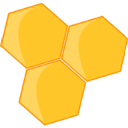
UnityPDF
FreeWindowsUnityPDF lets you merge, split, divide, rotate, protect PDF files and more. All features are easy to use and do not require complex skills. Just drag and drop one or...
Upvote Comparison
Interest Trends
Free PDF Utilities - PDF Compressor Reviews
Add your reviews & share your experience when using Free PDF Utilities - PDF Compressor to the world. Your opinion will be useful to others who are looking for the best Free PDF Utilities - PDF Compressor alternatives.