FreeCAD Alternatives

FreeCAD
Alternatives to FreeCAD for Windows, Mac, Linux, Web, iPad and more. Filter by license to discover only free or Open Source alternatives. This list contains a total of 25+ apps similar to FreeCAD.
An open-source parametric 3D modeler If you're looking for more info about FreeCAD like screenshots, reviews and comments you should visit our info page about it. Below you find the best alternatives.
Best FreeCAD Alternatives for Linux
If you want similar software to FreeCAD, we have a list for that. Are there FreeCAD alternatives out there? Let's find out.

LibreCAD
FreeOpen SourceMacWindowsLinuxPortableApps.comLibreCAD (originally QCad then CADuntu) is an open source 2D CAD application for Windows, Apple and Linux. It is based on Qt, which is a leading cross-platform application and UI development framework. LibreCAD can read DWG files (and others) as of the latest Nightly build. It writes DXF files, but can also export SVG, JPG, PNG, PDF and other files.
Features:
- Bim
- Construction layers
- Drawing
- Portable
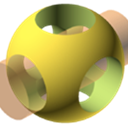
OpenSCAD
FreeOpen SourceMacWindowsLinuxOpenSCAD is a software for creating solid 3D CAD objects. It is free software and available for Linux/UNIX, MS Windows and MacOS. Unlike most free software for creating 3D models (such as the famous application Blender) it does not focus on the artistic aspects of 3D modelling but instead on the CAD aspects.
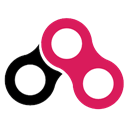
BRL-CAD
FreeOpen SourceMacWindowsLinuxBRL-CAD is a powerful cross-platform open source solid modeling system that includes interactive geometry editing, high-performance ray-tracing for rendering and geometric analysis, image and signal-processing tools, a system performance analysis benchmark suite, libraries for robust geometric representation, with more than 20 years of active development.
Features:
- Benchmark analytics
- Image Processing
- 3D modelling

BricsCAD
CommercialMacWindowsLinuxBricsCAD the first all-in-one CAD design solution in .dwg that answers all your needs; 2D drafting, 3D modeling, mechanical design, and BIM. The BricsCAD® family of products brings a cost-effective, multi-platform CAD solution to Windows, macOS, and Linux. BricsCAD is available as a permanent/perpetual license & subscription license, for networked or stand-alone computers. You can also add All-In Maintenance for ease of keeping up-to-date.
Features:
- 3D modelling
- Bim
- BIM import
- Drawing 2D
- DWG support
- Mechanical Design
- Mechanical Simulation

QCAD
Free PersonalMacWindowsLinuxQCAD is an application for computer aided drafting in 2D. With QCAD you can create technical drawings such as plans for buildings, interiors, mechanical parts or schemas and diagrams. QCad uses the AutoCAD DXF file format internally and to save and import files. AutoCAD DWG support is available as a commercial plugin. QCAD is available in two versions: Community edition and Professional edition. QCAD Community Edition is free and open source.
Features:
- Drawing 2D
- Scripting
Upvote Comparison
Interest Trends
FreeCAD Reviews
Add your reviews & share your experience when using FreeCAD to the world. Your opinion will be useful to others who are looking for the best FreeCAD alternatives.