FreelyDraw Alternatives

FreelyDraw
FreelyDraw is a great diagram tool, light weight and easy to use, and produces professional, beautiful diagrams. It comes with tons of features that can speed up you job. You can draw beautiful & professional diagrams (network diagram, flow chart, uml diagram, wireframe, organization charts, bpmn charts) in minutes. We believe that you will love FreelyDraw after you try it. FreelyDraw 1.2 has a smart symbol customization panel, symbols can be customized in one place. Users can drag & Drop to add/clone/resize/rotate/move symbols, create connections(Shift key + Drag & drop). It has smart formatting tools, formats can be "dragged" from one symbol to the others. Layout of symbols is quite easy in FreelyDraw, users can layout the whole diagram or specified nodes. The symbol library is managable, users can search local or internet to fetch more clip arts, and the results can be added to the library to create a personal collection. Exporting supports png, jpg, pdf and svg. Symbols in canvas can be replaced with any other symbols which simple clicks. FreelyDraw Does NOT rely on Flash/Silverlight/Java or other virtual machine environment, it is completely a compiled native application on all supported platforms. It is fast, light weight, and takes few resources of your PC.
Best FreelyDraw Alternatives for Web
Are you trying to find the best programs like FreelyDraw? Have a look at this post and weigh in on your thoughts. Cool!
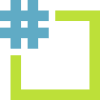
textografo
CommercialWebOnline diagramming application which generate diagrams based on text and allows real time collaboration.
Features:
- Diagrams
- Flow chart
FreelyDraw Reviews
Add your reviews & share your experience when using FreelyDraw to the world. Your opinion will be useful to others who are looking for the best FreelyDraw alternatives.
Table of Contents