FreeTube Alternatives
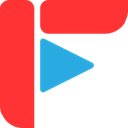
FreeTube
FreeTube is an open source desktop YouTube player built with privacy in mind. Use YouTube without advertisments and prevent Google tracking from you with their cookies and JavaScript. Available for Windows, Mac & Linux thanks to Electron.
**Please note that FreeTube is currently in Beta. While it should work well for most users, there are still bugs and missing features that need to be addressed.**
How does it work?
FreeTube uses the proprietary YouTube HTTP API with a set of hard coded API keys. Videos are resolved using youtube-dl and played using the stock HTML5 video player. While YouTube can still see your API and video requests it can no longer track you using cookies or JavaScript. Your subscriptions, history, and saved videos are stored locally on your computer and never sent out. Using a VPN or Tor is recommended to hide your IP while using FreeTube.
Features
Watch videos without ads
Use YouTube without Google tracking you using cookies and JavaScript
Make API calls through the Tor network
Subscribe to channels without an account
Local subscriptions, history, and saved videos
Export & import subscriptions
Mini Player
Light / dark theme
Best Freemium FreeTube Alternatives
In our list of best programs, we'll review some different alternatives to FreeTube. Let's see if your platform is supported by any of them.

YouTube
FreemiumWebAndroidiPhoneBlackberryChrome OSAndroid TabletiPadApple TVKaiOSFire TVYouTube is a video-sharing website that allows users to upload, view, and share videos.
Features:
- Video Sharing
- Support for HD videos
- Share Videos
- Night mode/Dark Theme
- HTTPS Support
- Support for 4K
- Built-in Commenting System
- CC subtitles
- Comment section
- Front End live editing
- Full text search
- IFTTT integration
- Independent Searching
- License management
- Low bandwidth usage
- Monetization
- Music Discovery
- Privacy focused
- Social feed
- Track everything
- User generated
- Video Hosting
- Watch videos

Minitube
FreemiumOpen SourceMacWindowsLinuxMinitube is a YouTube desktop application. With it you can watch YouTube videos in a new way: you type a keyword, Minitube gives you an endless video stream. Minitube...

Video Deck for YouTube
FreemiumWebChrome OSChromeYouTubeVideo Deck for YouTube is the best way to have control over videos that are uploaded by your favorite YouTube channels
Features:
- Subscrition Manager
- Visual Organization
- Youtube integration
Upvote Comparison
Interest Trends
FreeTube Reviews
Add your reviews & share your experience when using FreeTube to the world. Your opinion will be useful to others who are looking for the best FreeTube alternatives.