Gagagu VR-Streamer Alternatives

Gagagu VR-Streamer
With the Gagagu VR-Streamer App in combination with the Gagagu VR-Streamer Server (available on http://www.gagagu.de for free) you are able to transfer the Image output from a game running on your Windows PC (only in windowed mode!) to your iPhone. In combination with some corresponding VR Glasses e.g. Durovis Dive, Google Cardboard, etc. you can simply dive into virtual reality gaming.
At the same time the image stream is transferred to the iPhone you are able to send the sensor data to a corresponding application (e.g OpenTrack; special plugin available on http://www.gagagu.de for free) to realize head tracking.
Best Gagagu VR-Streamer Alternatives for Android
Looking for some programs similar to Gagagu VR-Streamer? Here are the top-recommended programs we found. Let's take a look if there's anything out there that helps you on whatever platform you're using.

VRidge
FreemiumWindowsAndroidiPhoneHTC ViveOculus RiftPlay PC VR games inside your mobile VR headset with VRidge technology. For a fraction of the cost! This app enables RiftCat's VRidge technology on Android phone....
Features:
- Google Cardboard Support
- Game Streaming
- Gaming
- Oculus Rift support
- Virtual Reality
- VR support
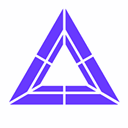
TrinusVR
FreemiumWindowsAndroidTrinusVR connects your Android phone to your PC so you can play your PC games in virtual reality.
Features:
- Virtual Reality
- Android Sync
- Gaming
- iPhone/iPod sync

Intugame
FreemiumWindowsAndroidiPhoneIntugame VR lets you play PC games in Virtual reality by using your smartphone and a Virtual reality headset of choice.
Features:
- Gaming
- Virtual Reality

KinoConsole
FreeAndroidiPhoneAndroid TabletiPadKinoConsole is a remote desktop app for streaming games to your smartphone or tablet device.
Features:
- Remote desktop
- Game Streaming
- Virtual Reality

KinoVR
FreemiumAndroidiPhoneAndroid TabletiPadCardboardPlay your PC games in 3D virtual reality. KinoVR turns your Android device into virtual reality viewer for PC with quality comparable to expensive PC VR headsets....

SwatterCo VR Streamer
CommercialWindowsAndroidCardboardVR Streamer streams PC games to your phone and provides head tracking data back to the game on your PC.
Features:
- Virtual Reality
- Windows XP Compatibility
Upvote Comparison
Interest Trends
Gagagu VR-Streamer Reviews
Add your reviews & share your experience when using Gagagu VR-Streamer to the world. Your opinion will be useful to others who are looking for the best Gagagu VR-Streamer alternatives.