GIF Explainer Alternatives
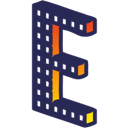
GIF Explainer
GIF is a very popular format for animation and is supported everywhere. GIF Explainer allows to create step-by-step slide-based animated GIFs for:
- Tech Support: capture screenshots, add callouts and texts to show sequence of actions, then send to your customer the GIF that is instantly playable everywhere - email, instant messaging, websites...
- Project explainers - explainers are short videos showcasing most prominent features of your project. But why waste time learning complex video editors when you only need a simple explainer for your MVP landing page? Create explainer in GIF format and you will be able to use it on the landing page, send to mailing list subscribers and also create PDF with slides.
- Teaching - interact with your students in the language they understand and GIFs are modern days esperanto. Create GIFs with small pieces of knowledge that is easy to digest and share. GIF Explainer allows to create slides with rich formatted text including tables, lists, images and math formulas. You can even add electric circuit components to slides.
Best GIF Explainer Alternatives for Android
Want a really good GIF Explainer alternative? Take a look at these popular alternatives if you're hunting for software similar to GIF Explainer. Let's take a quick peek at some comparison that highlight your device and platform.

Microsoft Office Powerpoint
CommercialMacWindowsAndroidiPhoneWindows SAndroid TabletWindows PhoneiPadApple WatchCreate dynamic presentations with Microsoft PowerPoint, part of Microsoft Office Suite.

Google Slides
FreeWebAndroidiPhoneChrome OSAndroid TabletiPadGoogle Slides, part of Google Drive , is an online presentations app that allows you to show off your work in a visual way....
Features:
- Online collaboration
- Export to PDF
- Session sharing

Reveal.js
FreeOpen SourceMacWindowsLinuxWebAndroidiPhoneWindows SAndroid TabletWindows PhoneiPadSelf-HostedReveal.js is a modern open-source non-linear presentation framework based on HTML5, CSS3 and JavaScript, with cool 3D transition effects, cross-browser support, PDF...
Features:
- Non linear presentation
- MarkDown support
- Portable
Upvote Comparison
Interest Trends
GIF Explainer Reviews
Add your reviews & share your experience when using GIF Explainer to the world. Your opinion will be useful to others who are looking for the best GIF Explainer alternatives.