Gimp Paint Studio Alternatives
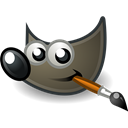
Gimp Paint Studio
GPS (aka Gimp Paint Studio) is a collection of brushes, patterns, color gradients, accompanying tool presets and dynamics. Tool presets are a simply saved tool options, highly useful feature of the GIMP.
The goal of GPS is to provide an adequate working environment for graphic designers and artists to begin to paint and feel comfortable with GIMP from their first use. Later the user will change these settings based on his own workflow preferences and understanding of GIMP.
Best Commercial Gimp Paint Studio Alternatives
Lets compare the best apps like Gimp Paint Studio, shall we? We've picked out some really great programs for your platform. Check them out!

Adobe Photoshop
CommercialMacWindowsiPadWineReactOSThe standard in professional image editing and compositing for creative design work.
Features:
- Editing photos
- Advanced brush settings
- Image Editing
- Resizing dpi
- Adjusting DPI
- Animations
- Support for CMYK mode
- Color correction
- Drawing 2D
- Hardware Accelerated
- Image Editing
- Integrated stock library
- Intuitive Interface
- Support for Layers
- Non destructive editing
- Open PSD files
- Raster graphics

PaintTool SAI
CommercialWindowsPaintTool SAI is high quality and lightweight painting software, fully digitizer support, amazing anti-aliased paintings, provide easy and stable operation, this...
Features:
- Color blending
- Drawing 2D
- Support for Layers
- Texture for brushes
- Advanced brush settings
- Alpha lock
- Curve Manipulation
- Customizable
- Drawing
- Ghost Mode
- Layer manipulation
- Out Of The Box
- Pen pressure
- Sketching
- Tabbed interface
- Tablet support
- Unlimited Canvas Area
- Vector-like
- Vector strokes
- Workflow Automation

Clip Studio Paint
CommercialMacWindowsClip Studio Paint, previously Manga Studio or ComicStudio in Japan, is a family of software applications for Mac OS X and Microsoft Windows used for the digital creation...
Features:
- Comic
- Customizable
- Drawing
- Optimal performance
- Texture for brushes
- Track everything
- Vectorgraphic support
- Built-in 3D model viewer
- Cloud sync
- Drawing
- Image Editing
- Keyframe animation
- Support for Layers
- Natural media painting
- Open PSD files
- Smooth lines
- Tablet Pressure Sensitivity
- Tablet support
- Texture painting
- User story mapping
- Vector Drawing
- Vector strokes
- Support for Wacom Tablets

Procreate
CommercialiPhoneiPadA professional digital drawing and painting application for iPad (and iPhone as a Pocket version).
Features:
- Apple Pencil support
- Texture for brushes
- Drawing
- Animations
- Drawing 2D
- Night mode/Dark Theme
- No registration required
- Support for 4K
- Support for 64 bit
- Ad-free
- Auto Correction
- Create Custom brushes
- Customizable
- Digital Drawing
- Digital-painting focused
- Drawing Tablet Support
- Free hand drawing
- Layer manipulation
- Support for Layers
- Love
- Painting Tools
- Project Dashboard
- Open PSD files
- Export to PDF
- Sketching
- Support for styluses
- Tablet support
- Texture painting
- Time-lapse
- Upload directly to Dropbox
- Upload directly to Facebook
- Upload directly to Google Drive
- Vector Drawing
Upvote Comparison
Interest Trends
Gimp Paint Studio Reviews
Add your reviews & share your experience when using Gimp Paint Studio to the world. Your opinion will be useful to others who are looking for the best Gimp Paint Studio alternatives.