GIMPshop Alternatives
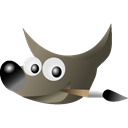
GIMPshop
GIMPshop is essentially Gimp with some cosmetic changes. The Gimp’s menu structure and naming conventions are a constant source of frustration for users accustomed to Photoshop.
gimpshop.com is owned by a greedy domain squatter and NOT the developer. Please have everyone you know update their bookmarks.
GIMPshop shares all of GIMP's advantages, including the long feature list and customisability, while addressing some common criticisms regarding the programs interface. It modifies the menu structure to closely match Photoshop's, adjusts the programs terminology to match Adobe's, and in the Windows version, uses a plugin called Deweirdifier to combine GIMP's numerous windows in a similar manner to the MDI system used by most Windows graphics packages.
While GIMPshop does not support Photoshop plugins, all of GIMP's own plugins, filters, brushes, etc. remain available.
Due to the changes to the interface, many Photoshop tutorials can be followed in GIMPshop unchanged, and most others can be adapted for GIMPshop users with minimal effort.
Demand on hard disk is only 30.1 MB (GIMP needs 84.9 MB).
Basic installation in difference to GIMP only with english user surface, no other languages.
NOTE: This software is NOT open source as it bundles adware with the application: the source code is NOT available. Also, the person that runs gimpshop.com basically stole Scott Moschella's original GIMPshop and used it to make money from advertising, even going so far as to pretend like they were Scott and including donation links. More info can be found at the Wikipedia entry: http://en.wikipedia.org/wiki/GIMPshop
Best GIMPshop Alternatives for Ipad
If you want similar software to GIMPshop, we have a list for that. Are there GIMPshop alternatives out there? Let's find out.

Adobe Photoshop
CommercialMacWindowsiPadWineReactOSThe standard in professional image editing and compositing for creative design work.
Features:
- Editing photos
- Advanced brush settings
- Image Editing
- Resizing dpi
- Adjusting DPI
- Animations
- Support for CMYK mode
- Color correction
- Drawing 2D
- Hardware Accelerated
- Image Editing
- Integrated stock library
- Intuitive Interface
- Support for Layers
- Non destructive editing
- Open PSD files
- Raster graphics
Pixelmator
CommercialMaciPhoneiPadPixelmator is a powerful, beautiful, and easy to use image editor. Featuring an elegant and streamlined single-window interface, it puts all the focus on the images you...
Features:
- Healing brush
- Multiple Font Colors
- Retouch photos
- Open PSD files
- Support for 64 bit
- Asset Pipeline
- Customizable
- Drawing
- Image Editing
- Photo effects
- Retouch photos
- Raw Photo processing
- Realtime magic wand tool
- Specific for 64-Bit
- Stickers
- Tablet support

Affinity Photo
CommercialMacWindowsiPadAffinity Photo is a professional, full-featured raster graphics editor. Working in Affinity Photo is always live and you can pan and zoom at 60fps, with live previews...
Features:
- Non destructive editing
- Raw Photo processing
- Editing photos
- Support for Layers
- No Subscription
- Efficiency
- Optimal performance
- Photo effects
- Open PSD files
- Apple Pencil support
- Batch processing
- Blemish removal
- Color management
- Create Macro
- Extend Macros support
- Filters
- High-resolution images
- Image Editing
- Image Processing
- Interface Overlay
- Layer manipulation
- Panoramic stitching
- Parametric vector shapes
- Price comparison
- RAW-Conversion
- Regulation layers
- Responsive design
- SVG Editors
- Vectorscope
- Waveform

MediBang Paint
FreemiumMacWindowsAndroidiPhoneAndroid TabletiPadA lightweight software for illustration and making comic books on Windows and Mac OS.
Features:
- Multi-choice brushes
- Blending brushes
- Category filters
- Color blending
- Frame by frame animation
- Pen pressure
- Texture for brushes
- Alpha lock
- Auto-saving
- Comic
- Comic templates
- Create Custom brushes
- Drawing
- Gradients
- Image Smoothing
- Support for Layers
- Lightweight
- Night mode/Dark Theme
- No Subscription
- Non linear presentation
- Pen Stabilization
- Social posting
- Tablet Pressure Sensitivity
- Text tool
- Transformation toolbox
- Unlimited layers
- Support for Wacom Tablets
Upvote Comparison
Interest Trends
GIMPshop Reviews
Add your reviews & share your experience when using GIMPshop to the world. Your opinion will be useful to others who are looking for the best GIMPshop alternatives.