GlassCalc Alternatives

GlassCalc
GlassCalc is a free, Windows calculator designed for quick input via keyboard. It forgoes the usual array of buttons for a single textbox where you can type an equation or mathematical expression, hit Enter, and get a result.
GlassCalc is an all-purpose calculator. It keeps a full history of past equations (calculator tape), shows reference listing of all available functions, and lets you define your own constants, variables and functions. It supports evaluating multiple expressions at once, and unit conversions with GNU Units.
It is capable of (but not limited to) the following:
* Evaluating all kinds of simple and complex mathematical expressions.
* Evaluating multiple expressions at once.
* Handling user-defined functions and variables.
* Keeping a full history of expressions and results. (calculator tape)
* Remembering all your variables and functions (and if you choose, the history as well) when the program is closed and restarted.
* Converting to and from any base between 2 to 36. There are shortcuts for entering binary, octal, and hexadecimal numbers as well.
* Solving single variable equations. (except in the cases where Newton’s Method fails or limited precision causes problems)
* Evaluating trigonometric functions with either radian or degree angles.
You can add extra constants or overwrite the default ones.
You can define suffixes to automatically scale numbers so that, for instance, 1K means 1000.
GlassCalc also features a number of shortcuts designed to make it quick and easy to make calculations. For instance, simply start typing and the input textbox will automatically receive focus—no need to click it first. GlassCalc also recognizes coefficients (so 3x and 3*x both mean “3 times x”), and exponential notation (so 1.2e4 means “12 times 10^4”).
Best GlassCalc Alternatives for Windows
In our list of best programs, we'll review some different alternatives to GlassCalc. Let's see if your platform is supported by any of them.

SpeedCrunch
FreeOpen SourceMacWindowsLinuxPortableApps.comSpeedCrunch is a free, fast, high precision open source algebraic calculator with an intuitive interface and a extensive list of features, including: Unlimited...
Features:
- Input history
- Calculators
- Functions
- Inline editing
- Live Preview
- Multiple languages
- Portable
- Syntax Highlighting
- Support for Themes
- Variables

Qalculate!
FreeOpen SourceWindowsLinuxXfceQalculate! is a multi-purpose cross-platform desktop calculator. It is simple to use but provides power and versatility normally reserved for complicated math packages...
Features:
- Currency Conversion
- Periodic table
- Unit converter
- Algebra
- Calculators
- Equation solving
- Exchange rates
- Fractions
- Persistent History
- Variables
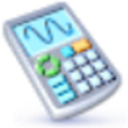
Microsoft Mathematics
FreeWindowsMicrosoft Mathematics is a desktop graphing calculator that can help you visualize and see mathematical concepts as you’ve never seen them before. Microsoft Mathematics...
Features:
- Calculators
- Graphing calculator

OpalCalc
FreemiumWindowsOpalCalc is a brand new type of calculator for the PC. As easy to use as Notepad or a word processor, OpalCalc allows natural language in the sum and multi-line support...
Features:
- Currency Conversion
- Natural Language Processing
- Side-by-Side View
- Calculators
- Portable

Windows Calculator
FreeOpen SourceWindowsA simple yet powerful calculator that includes standard, scientific, and programmer modes, as well as a unit converter. It's the perfect tool to add up a bill...
Features:
- Calculators
- Bundled with Windows
Upvote Comparison
Interest Trends
GlassCalc Reviews
Add your reviews & share your experience when using GlassCalc to the world. Your opinion will be useful to others who are looking for the best GlassCalc alternatives.