GMD GestureControl Alternatives
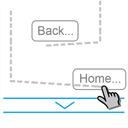
GMD GestureControl
Control device with MULTITOUCH and MULTITASK gestures similar to iPad. Works in all applications.
* Try Lite version before you buy
* Requires root access
* Multitouch
* Multitask - start any application, shortcut or custom action without leaving current application
* Custom actions - LaunchPad, Start application, Previous Application, Next application, Home, Kill current application, Back, Forward, Recent application list, Recent application dialog, Menu, Notification Panel, Hide/Show status bar, Start launcher shorcut(bookmark, contacts, settings, etc), Start Tasker task, Pause gestures, Exit, Screen Off (lock), Alt+Tab, Music Play/Next/Previous, Volume, Search, Voice Search, Select Input Method.
* Swipe 4 fingers right - open previous application
* Swipe 4 fingers left - open next application
* Expand 4 fingers - LaunchPad (similar to SwypePad, start any application, shortcut or custom action)
* Pinch 4 fingers - Home gesture
* Swipe 3 fingers down - Back gesture
* Swipe 3 fingers up - Bottom recent applications bar
* Swipe 4 fingers up - Hide/Show status bar (experimental)
* Custom gestures - create your own gestures to start any application, shortcut or custom action
Best Commercial GMD GestureControl Alternatives
Looking for other GMD GestureControl-like programs? We've rounded up our favorites GMD GestureControl alternatives. Try any one of these fan favorites to see if they'll support your system and meet your specific needs.

Tablet Pro
CommercialWindowsTablet Pro is a futuristic mix of familiar tools adapted for touch devices. Artists hotkey on screen keyboard shortcuts, Fullscreen virtual trackpad, pinch to zoom...
GMD GestureControl Reviews
Add your reviews & share your experience when using GMD GestureControl to the world. Your opinion will be useful to others who are looking for the best GMD GestureControl alternatives.
Table of Contents