Google Chrome Developer Tools Alternatives
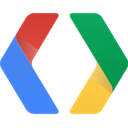
Google Chrome Developer Tools
The Google Chrome Developer Tools provide an integrated environment for debugging, optimizing, and understanding a web application, or website, running in Google Chrome. The developer tools are developed partly through the WebKit open source project, where the tools are called Web Inspector.
Here are some of the things you can do with the Chrome Developer Tools:
Live edit DOM and CSS to master your web page looks.
Debug JavaScript using graphical debugger with advanced breakpoints support.
Analyze the execution time of all your functions to improve the speed of your app.
Trace reflows and repaints as your app loads.
Explore what is stored within HTML5 local storage databases.
Best Google Chrome Developer Tools Alternatives for Mac
Are you trying to find the best programs like Google Chrome Developer Tools? Have a look at this post and weigh in on your thoughts. Cool!

Firefox Developer Tools
FreeOpen SourceMacWindowsLinuxExamine, edit, and debug HTML, CSS, and JavaScript on the desktop and on mobile.
Features:
- Developer Tools
- Development API
- Web Browsers Based on Firefox
- Firefox Extensions
- Web Development

HttpFox
FreeMacWindowsLinuxWaterfoxPale MoonHttpFox monitors and analyzes all incoming and outgoing HTTP traffic between the browser and the web servers. It aims to bring the functionality known from tools like...
Features:
- Customer Analytics
- Firefox Extensions
- HTTP Monitoring
- Legacy Firefox Addon
- Pale Moon Extension
- Static analysis
- Web log analysis

Graphical HTTP Client
CommercialMacHTTP Client is a Mac OS X Leopard developer tool for debugging HTTP services by graphically creating and inspecting complex HTTP messages.
Upvote Comparison
Interest Trends
Google Chrome Developer Tools Reviews
Add your reviews & share your experience when using Google Chrome Developer Tools to the world. Your opinion will be useful to others who are looking for the best Google Chrome Developer Tools alternatives.