Google Docs Alternatives

Google Docs
Google Docs is an online word processor, part of Google Drive, that lets you create and format text documents and collaborate with other people in real time. Here's what you can do with Google Docs:
• Upload a Word document and convert it to a Google document.
• Add flair and formatting to your documents by adjusting margins, spacing, fonts, and colors — all that fun stuff.
• Invite other people to collaborate on a document with you, giving them edit, comment or view access.
• Collaborate online in real time and chat with other collaborators — right from inside the document.
• View your document's revision history and roll back to any previous version.
• Download a Google document to your desktop as a Word, OpenOffice, RTF, PDF, HTML or zip file.
• Translate a document to a different language.
• Email your documents to other people as attachments.
Best Freemium Google Docs Alternatives
Looking for the best programs similar to Google Docs? Check out our top picks. Let's see if there are any Google Docs alternatives that support your platform.

WPS Office
FreemiumMacWindowsLinuxAndroidiPhoneChrome OSAndroid TabletiPadThe perfect free office suite that includes updated versions of WRITER, SPREADSHEET, PRESENTATION and build-in PDF readers. Highly compatible with MS Office. The new...
Features:
- Compatible with Microsoft Office
- Built-in PDF converter
- Functions
- Spell checking
- Spreadsheets
- Tabbed interface
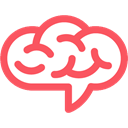
Nuclino
FreemiumMacWindowsLinuxWebAndroidiPhoneChrome OSiPadNuclino is the easiest way to organize and share knowledge in teams. Create real-time collaborative documents and connect them instantly like a wiki. Use the tree...
Features:
- Real time collaboration
- Mind Map view
- WYSIWYG Support
- Kanban boards
- Lightweight
- MarkDown support
- Internal links
- Hierarchical structure
- Wiki-like interface
- Graph view
- Infinite hierarchical depth
- Minimalistic
- Team Collaboration
- Full text search
- Tree view
- Drag n drop
- Built-in editor
- Collaborative writing
- Knowledge base
- Knowledge Management
- Living documentation
- Notetaking
- Online collaboration
- Real time collaboration
- Share content
- Visual Editing
- Visual Organization
- Wiki

Slite
FreemiumMacWindowsWebAndroidiPhoneAndroid TabletiPadSoftware as a Service (SaaS)Slite is a simple collaborative documentation tool that helps businesses stay organized and work more thoughtfully.
Features:
- Team Collaboration
- Real time collaboration
- Collaborative writing
- Knowledge base
- WYSIWYG Support
- Clean design
- Integrated Search
- Export to PDF
- Built-in Commenting System
- Team work
- Built-in editor
- Content discovery
- Lightweight
- Slack integration
- Activity history
- Mobile friendly
- Third party integrations
- Channel Usage
- Online Sharing
- Track Activities
- Asynchronous
- Document structure management
- Drag n drop
- Email invitations
- Live Push Notifications
- Asana integration
- Desktop app
- Document templates
- Group collaboration
- MarkDown support
- Multiple channels
- Simple text editor
- Document tracking
- Embedded media
- File-organization
- File Searching
- Google Drive integration
- Hierarchical structure
- Indexed search
- Infinite hierarchical depth
- Internal links
- Knowledge Base structuring
- Knowledge Management
- Support for @mentions
- Notetaking
- Permission system
- Share content
- Share notes
- Text editing
- Wiki
- Wiki-like interface

CryptPad
FreemiumOpen SourceSelf-HostedSoftware as a Service (SaaS)With CryptPad, you can make quick collaborative documents for taking notes and writing down ideas together.
Features:
- Collaborative writing
- End-to-End Encryption
- Real time collaboration
- Encryption
- No registration required
- Notetaking
- Direct file uploading
- Encrypted Notes
- MarkDown support
- Multiple languages
- Privacy focused
- Real-time
- Real time collaboration
- Scheduling
- Writing tool
- WYSIWYG Support
Upvote Comparison
Interest Trends
Google Docs Reviews
Add your reviews & share your experience when using Google Docs to the world. Your opinion will be useful to others who are looking for the best Google Docs alternatives.