Google Image Downloader Alternatives

Google Image Downloader
Google Image Downloader (GiD) allows you to download images by entering a search term. It then hits the internet and downloads the full sized images from all of the sites Google images returns. So what does this mean to you? Don't have to worry about going to malicious sites to get your image. Automatically get up to 2000 images per search. You can use filters just like using Google images.
Best Google Image Downloader Alternatives for Chrome
Are you looking for alternatives to Google Image Downloader? Please see our top picks. In this article, we provide the list of some Google Image Downloader alternatives that will work on Windows and other platforms.

DownThemAll
FreeOpen SourceMacWindowsLinuxBSDChromePale MoonOperaFirefoxBrowser extension that lets you download all of the links and images on a website.
Features:
- Downloader
- Browser integration
- Firefox Extensions
- Google Chrome Extensions
- Customizable
- Download Accelerators
- Firefox Extensions
- Multipart download
- Opera extension

Bulk Image Downloader
CommercialWindowsChromeFirefoxCommercial browser extension that enables you to download images from almost any website.

Ant Download Manager
FreemiumWindowsInternet ExplorerVivaldi BrowserChromeYandex.BrowserOperaBraveFirefoxDownload manager: support Generators Premium Links (Debrid) - Browser Integration - Capturing videos/Video Grabber- Drag&Drop - Multilingual.
Features:
- Ad-free
- Browser integration
- Bulk download
- Clipboard monitoring
- Debrid
- Download Accelerators
- Downloader
- Download Scheduling
- Drag n drop
- Download videos from Facebook
- File preview
- Support for FTP
- Integrated Password Manager
- Multiple languages
- Support for Multiple threads
- Proxy support
- Resume interrupted downloads
- Shutdown after completing Option
- Skinnable
- Video downloader
- Web hosting
- Youtube downloader
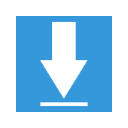
Image Downloader
FreeMacWindowsLinuxChromeBrowse and download images on a web page with Image Downloader for Chrome. FEATURES - See images that the page contains and links to - Filter them by width...
Upvote Comparison
Interest Trends
Google Image Downloader Reviews
Add your reviews & share your experience when using Google Image Downloader to the world. Your opinion will be useful to others who are looking for the best Google Image Downloader alternatives.