Google Slides Alternatives

Google Slides
Google Slides, part of Google Drive , is an online presentations app that allows you to show off your work in a visual way. Here's what you can do with Google Slides:
• Create and edit presentations.
• Edit a presentation with friends or coworkers, and share it with others effortlessly.
• Import .pptx and .pps files and convert them to Google presentations.
• Download your presentations as a PDF, a PPT, or a .txt file.
• Insert images and videos into your presentation.
• Publish and embed your presentations in a website.
Best Google Slides Alternatives for Web
In our list of best programs, we'll review some different alternatives to Google Slides. Let's see if your platform is supported by any of them.

Prezi
FreemiumMacWindowsWebiPhoneiPadPrezi allows anyone who can sketch an idea on a napkin to create and perform stunning non-linear presentations with relations, zooming into details, and adjusting to the...
Features:
- Non linear presentation
- Drag n drop
- Dynamic content
- Embedded media
- Non linear editor
- Non linear presentation
- Works Offline
- Portable
- Real time collaboration

Keynote
FreeMacWebiPhoneiPadApple WatchEasily create gorgeous presentations with Keynote, featuring powerful yet easy-to-use tools and dazzling effects that will make you a very hard act to follow.
Features:
- Customizable
- Live collaboration

Slides
FreemiumWebThe easiest way to create and share beautiful presentations. The Slides editor is available right in your browser. All of your work is stored securely on our servers...
Features:
- Latex Math
- Works Offline
- SVG Editors
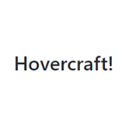
hovercraft
FreeOpen SourceWebThe merge of convenience and cool! Hovercraft! is a tool to make impress.js presentations from reStructuredText.
Features:
- Non linear presentation
- Plain text authoring
Upvote Comparison
Interest Trends
Google Slides Reviews
Add your reviews & share your experience when using Google Slides to the world. Your opinion will be useful to others who are looking for the best Google Slides alternatives.
Table of Contents