grun Alternatives

grun
gRun is a GTK based Run dialog that closely resembles the Windows Run dialog, just like xexec. It has a intelligent history mechanism and a dual level fork() mechanism for launching the application in its own process. gRun also has support for launching console mode application in an XTerm as well as associations for file types.
gRun is much more powerful than xexec, looks a lot better, and has the big advantage that you can start typing a command without having to mouse-click into the text field.
gRun is especially useful if you do not use the GNOME desktop which has a built-in run command, and if you use a window-manager (e.g. IceWM) where you can define a keyboard shortcut (e.g. Alt-F2) for staring gRun.
In order to compile gRun, you need to have installed a C compiler (gcc 4.3 is the currently tested one) and GTK+, version 2.10 or above, including its developement headers.
Best Open Source grun Alternatives
Looking for a program that is like grun? We have our top picks here. If you need another program that has some of the features of grun on your device, read what we recommend in this post.

Gnome Do
FreeOpen SourceLinuxGNOME Do allows you to quickly search for many items present on your desktop or the web, and perform useful actions on those items. GNOME Do is inspired by...
Features:
- Program Launchers
- Plugins
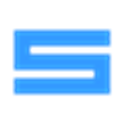
dmenu
FreeOpen SourceLinuxdmenu is a dynamic menu for X, originally designed for dwm. It manages large numbers of user-defined menu items efficiently.
Features:
- Program Launchers
- Launcher

Gnome-Pie
FreeOpen SourceLinuxGnome-Pie is a circular application launcher for Linux. It is made of several pies, each consisting of multiple slices. The user presses a key stroke which opens the...
Upvote Comparison
Interest Trends
grun Reviews
Add your reviews & share your experience when using grun to the world. Your opinion will be useful to others who are looking for the best grun alternatives.
Table of Contents