Hüslipapier Alternatives
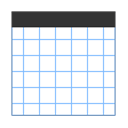
Hüslipapier
It is very easy to draw figures, texts, lines, arrows and boxes on a note paper with a squared grid. This is precisely what "Hüslipapier" allows you to do on a computer. On each square (In Swiss-German "Hüsli") and on each blue line of the paper, a symbol can be placed. It does not matter if this is a letter, an arrow, a line or a dot.
Unlike other applications, Hüslipapier stores the contents not as vectors but rather more as a series of symbols. Nonetheless, the application is capable of easily creating vector-graphics out of these symbols. Currently, the file formats EPS, SVG and PDF are supported which are the most common technologies for scientific publications and web-graphics.
Additionally, it is possible to automatically convert the symbols to ASCII-Art and (if desired) to prepend comment symbols. This makes it easy to write documentations for your software.
Best Hüslipapier Alternatives for Web
In our list of best programs, we'll review some different alternatives to Hüslipapier. Let's see if your platform is supported by any of them.
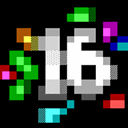
Hüslipapier Reviews
Add your reviews & share your experience when using Hüslipapier to the world. Your opinion will be useful to others who are looking for the best Hüslipapier alternatives.
Table of Contents