HTML-Notepad Alternatives

HTML-Notepad
HTML-Notepad is a lightweight WYSIWYG text-editor for web writers.
FEATURES
- Document structure visualization.
- Accessible text formatting (bold, italic, paragraphs, etc).
- "Pass-through-selection" maintains your highlighted selections when switching between source code and WYSIWYG views.
Best Open Source HTML-Notepad Alternatives
Hate HTML-Notepad? Use another browser! Which one should you go with? Try out these other browsers before making your final decision. Want some more context? We've got a great list of alternatives to HTML-Notepad here.

ghostwriter
FreeOpen SourceWindowsLinuxghostwriter is a Windows and Linux text editor for Markdown, which is a plain text markup format created by John Gruber. For more information about Markdown, please...
Features:
- Cross-platform
- Distraction free writing
- Fullscreen support
- Support for Large File
- Lightweight
- Live Preview
- MarkDown support
- Night mode/Dark Theme
- Portable
- Spell checking
- Stay Focused
- Syntax Highlighting
- Writing statistics

Markdown Edit
FreeOpen SourceWindowsMarkdown Edit is a Windows desktop Markdown editor with an emphasis on content and keyboard shortcuts. There is minimal window chrome and most functions are accessed...
Features:
- Live Preview
- Writing tool

Remarkable
FreeOpen SourceLinuxA fully featured markdown editor for Linux. Features include Live Preview, PDF/HTML export, MathJax support, Syntax highlighting, customizable, keyboard shortcuts, GFM...
Features:
- Live Preview
- MarkDown support
- Distraction-free UI
- Syntax Highlighting
- Writing tool

CodiMD
FreeOpen SourceMacWindowsLinuxAndroidiPhoneAndroid TabletiPadCloudronCodiMD lets you create real-time collaborative markdown notes on all platforms. Inspired by Hackpad, with more focus on speed and flexibility, and build from HackMD...

Minimalist Markdown Editor
FreeOpen SourceMacWindowsLinuxWebChrome OSChromeThis is the simplest and slickest Markdown editor. Just write Markdown and see what it looks like as you type. The Minimalist Markdown Editor also comes with one-click...
Features:
- Google Chrome Extensions
- Works Offline
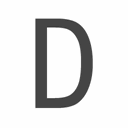
Dillinger
FreeOpen SourceWebDillinger is a cloud-enabled, mobile-ready, offline-storage, AngularJS powered HTML5 Markdown editor. Type some Markdown on the left See HTML in the right ...
Upvote Comparison
Interest Trends
HTML-Notepad Reviews
Add your reviews & share your experience when using HTML-Notepad to the world. Your opinion will be useful to others who are looking for the best HTML-Notepad alternatives.