HTMLPen.com Alternatives

HTMLPen.com
HTMLPen is a free online Visual HTML Editor (WYSIWYG Editor) program allows you visually edit, preview, and run your html code. It is also a powerful online text editor. It is also a platform to showcase your HTML projects, code, and code samples. It can also read and RegExp search and count in very large, big, giant log and text files (TB+) and export matches.
Best Open Source HTMLPen.com Alternatives
When deciding on the best HTMLPen.com alternative, consider these alternatives. Check out these other software with a similar interface and features as well.
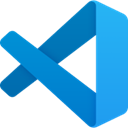
Visual Studio Code
FreeOpen SourceMacWindowsLinuxChrome OSElectron / Atom ShellCode combines the streamlined UI of a modern editor with rich code assistance and navigation, and an integrated debugging experience – without the need for a full IDE.
Features:
- Extensible by Plugins/Extensions
- Lightweight
- Built-in Terminal
- Autocompletion
- Intellisense
- Customizable
- Syntax Highlighting
- Code completion
- GIT support
- Plugins
- C++ support
- C# Scripting
- C support
- Graphical interface
- IDE
- Support for Javascript
- MarkDown support
- Multiple cursors
- Night mode/Dark Theme
- Ruby support
- Source code debugging
- Supports loads of file formats
- Supports Python
- Bugs
- Code formatting
- Code navigation
- Color coding of code
- Electron based
- Embedded debugger
- Extensible by Plugins/Extensions
- Extensions
- Git integration
- Mercurial support
- Minimap
- PHP IDE
- Remote Debugging
- Run Android Apps on Desktop
- Support for NodeJS
- Version and Source control

Geany
FreeOpen SourceMacWindowsLinuxBSDPortableApps.comXfceGeany is a small and lightweight Integrated Development Environment. It was developed to provide a small and fast IDE, which has only a few dependencies from other...
Features:
- Better syntax highlighting support
- Debian package compatible
- FOSS
- IDE
- Lightweight
- Multiplatform
- Shell integration
- Support for Themes
- Automatic Indentation
- Built-in Terminal
- Code navigation
- Customizable
- Support for Large File
- Minimalistic
- Portable
- Shortcut keys
- Spell checking
- Syntax Highlighting
- Vim plugin

Brackets
FreeOpen SourceMacWindowsLinuxElectron / Atom ShellBrackets is an open-source editor for web design and development built on top of web technologies such as HTML, CSS and JavaScript. The project was created and is...
Features:
- Live Preview
- Autocompletion
- Integrated FTP client
- Syntax Highlighting
- Built-in Level Editor
- Extensible by Plugins/Extensions
- File-sync
- Git integration
- Multiple languages
- Streamlined interface
- Web Development

GNU Emacs
FreeOpen SourceMacWindowsLinuxBSDGNU Emacs is an extensible, customizable text editor—and more. At its core is an interpreter for Emacs Lisp, a dialect of the Lisp programming language with extensions...
Features:
- Extensible by Plugins/Extensions
- Cross-platform
- Customizable
- Editable text color schemes
- Extensions
- Syntax Highlighting
- IDE
- IDE All Languages
- Package Control
- Scripting
- Self-documenting
- Terminal-based

Kate
FreeOpen SourceMacWindowsLinuxBSDKDEThe Kate project develops two main products: KatePart, the advanced editor component which is used in numerous KDE applications requiring a text editing component, and...
Features:
- Editable text color schemes
- Native application
- Built-in Terminal
- Built-in themes
- Code formatting
- File management
- MarkDown support
- Notetaking
- Support for regular expressions
- Syntax Highlighting
- Tabbed interface
- Themes

VSCodium
FreeOpen SourceMacWindowsLinuxElectron / Atom ShellBinary releases of Visual Studio Code without Microsoft branding, telemetry and licensing.
Features:
- FLOSS
- No Tracking
- Privacy-friendly
- Automatic Indentation
- Autocompletion
- Built-in Terminal
- Code completion
- Code navigation
- Color coding
- Customizable
- Embedded debugger
- Extensible by Plugins/Extensions
- Git integration
- GIT support
- IDE
- Support for Javascript
- MarkDown support
- Minimap
- Multiple cursors
- PHP IDE
- Privacy Protected
- Syntax Highlighting
- Support for Themes
Upvote Comparison
Interest Trends
HTMLPen.com Reviews
Add your reviews & share your experience when using HTMLPen.com to the world. Your opinion will be useful to others who are looking for the best HTMLPen.com alternatives.