htop Alternatives

htop
htop is an interactive process viewer for Linux. It is a text-mode application (for console or X terminals) and requires ncurses. htop is an interactive top replacement that runs in the terminal. The available columns are: PID, STATE, PPID, PGRP, SESSION, TTY_NR, TPGID, MINFLT, CMINFLT, MAJFLT, CMAJFLT, UTIME, STIME, CUTIME, CSTIME, PRIORITY, NICE, STARTTIME, PROCESSOR, M_SIZE, M_RESIDENT, M_SHARE, M_TRS, M_DRS, M_LRS, M_DT, ST_UID, PERCENT_CPU, PERCENT_MEM, USER, TIME, NLWP, TGID, CTID, VPID, VXID, RCHAR, WCHAR, SYSCR, SYSCW, RBYTES, WBYTES, CNCLWB, IO_READ_RATE, IO_WRITE_RATE, IO_RATE, CGROUP, OOM, IO_PRIORITY
Comparison between htop and top
* In 'htop' you can scroll the list vertically and horizontally to see all processes and complete command lines.
* In 'top' you are subject to a delay for each unassigned key you press (especially annoying when multi-key escape sequences are triggered by accident).
* 'htop' starts faster ('top' seems to collect data for a while before displaying anything).
* In 'htop' you don't need to type the process number to kill a process, in 'top' you do.
* In 'htop' you don't need to type the process number or the priority value to renice a process, in 'top' you do.
* 'htop' supports mouse operation, 'top' doesn't
* 'top' is older, hence, more used and tested.
Best htop Alternatives
Need an alternative to htop? Read on. We've looked at the best htop alternatives available for Windows, Mac and Android.
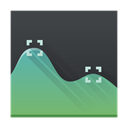
KSysGuard
FreeOpen SourceLinuxKDEKSysGuard, also known as KDE System Guard and KDE System Monitor, is designed to make simple process control available to a user without needing to do any special setup...
Features:
- Hardware Monitoring
- History graphs
htop Reviews
Add your reviews & share your experience when using htop to the world. Your opinion will be useful to others who are looking for the best htop alternatives.