HWiNFO (32/64) Alternatives

HWiNFO (32/64)
Alternatives to HWiNFO (32/64) for Windows, Linux, Mac, Android, iPhone and more. Filter by license to discover only free or Open Source alternatives. This list contains a total of 25+ apps similar to HWiNFO (32/64).
Hardware diagnostic software for Windows that provides real-time monitoring for temperature and more. If you're looking for more info about HWiNFO (32/64) like screenshots, reviews and comments you should visit our info page about it. Below you find the best alternatives.
Best Free HWiNFO (32/64) Alternatives
In our list of best programs, we'll review some different alternatives to HWiNFO (32/64). Let's see if your platform is supported by any of them.

CPU-Z
FreeWindowsAndroidPortableApps.comCPU-Z is a freeware system profiler (system monitor) application for Microsoft Windows (for all versions from 95 on) that detects the central processing unit, RAM, motherboard chipset, and other hardware features of a modern personal computer, and presents the information in one window.
Features:
- AMD
- Benchmarks
- GNU/linux-libre
- Hardware Monitoring
- Portable
- Stress Testing
- System Info
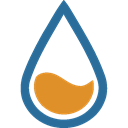
Rainmeter
FreeOpen SourceWindowsRainmeter is a desktop customization platform. Through Rainmeter, you can enhance your Windows computer at home or work with skins: handy, compact applets which float freely on your desktop, much like Windows Sidebar gagdgets, or dashboard widgets for the Mac. Rainmeter skins provide you with useful information at a glance. Its easy to keep an eye on your system resources, like memory and battery power, or your online data streams, including email, RSS feeds, and weather forecasts.
Features:
- Cpu monitoring
- Custom widgets
- UI customization
- Colored Text
- Customizable
- Customize skin
- Hardware Monitoring
- Live Wallpapers
- Skinnable
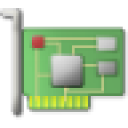
GPU-Z
FreeWindowsPortableApps.comGPU-Z is a lightweight system utility designed to provide vital information about your video card and graphics processor.
Features:
- Hardware Monitoring
- Portable
- System Info

SpeedFan
FreeWindowsSpeedFan is a program that monitors voltages, fan speeds and temperatures in computers with hardware monitor chips. SpeedFan can even access S.M.A.R.T. info and show hard disk temperatures. SpeedFan supports SCSI disks too. It also has the ability to control fan speeds gradually on many motherboards and video cards to make your computer as silent as possible. This function needs administrator rights and the configuration can be a little complicated, but well worth it.
Features:
- Fan speed control
- Fan speed control
- Hardware Monitoring
- Overclock
- Support for S.M.A.R.T. data

Open Hardware Monitor
FreeOpen SourceWindowsMonoThe Open Hardware Monitor is a free open source software that monitors temperature sensors, fan speeds, voltages, load and clock speeds of a computer. The Open Hardware Monitor supports most hardware monitoring chips found on today's mainboards. The CPU temperature can be monitored by reading the core temperature sensors of Intel and AMD processors. The sensors of AMD and Nvidia video cards as well as SMART hard drive temperature can be displayed.
Features:
- Temperature Monitoring
- Hardware Monitoring
- Portable
- Voltage monitoring
- Fan speed control
- Lightweight
- Command line interface
- Export to CSV
- Hardware Monitoring
- Temperature Monitoring

Sidebar Diagnostics
FreeOpen SourceWindowsSidebarDiagnostics - A simple sidebar for Windows desktop that displays hardware diagnostic information. Features: Monitors CPU, RAM, GPU, network, and logical drives. Allows for lots of customization. Allows alerts for various values. Allows binding hotkeys. Supports monitors of all DPI types. Has a clock at the top.
Features:
- Portable
- System Info
- Temperature Monitoring
- Configurable
- Fan speed control
- Hardware Monitoring
- Performance Monitoring
- Real-time monitoring
- Temperature Monitoring
Upvote Comparison
Interest Trends
HWiNFO (32/64) Reviews
Add your reviews & share your experience when using HWiNFO (32/64) to the world. Your opinion will be useful to others who are looking for the best HWiNFO (32/64) alternatives.