Hypersay Alternatives
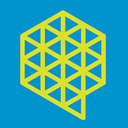
Hypersay
Goodbye old slides.
Hello interactions!
Now it’s really simple to add polls & questions to your existing slides.
Connect better with your participants.
Measure engagement levels.
New Features in Hypersay:
1. A new Welcome Screen with QR Codes. Joining a Hypersay is now easier with large QR codes for your audiences to use to join the Hypersay Session. The QR code on the Welcome Screen is expandable. There is a permanent QR code in the top left-hand corner of every slide.
2. Immediate connectivity. Once your audience has joined your session, they can use the ‘Say Hi’ button to send the presenter a ‘Hello’. This small feature establishes immediate connectivity between the Presenter and the Participant.
3. A sidebar showing all slides. Hypersay now supports a side bar which allows you to see all the slides in your Presentation.
4. Freeze Question. Hypersay allows you to Freeze the Question before you Show Answers. This prevents participants from changing their answers after you have Shown the Answers.
5. Correct and Incorrect Answers. Hypersay allows you to choose the correct answer(s) while in the Prepare mode. When you Show Answers, the correct answers will be coloured Green.
6. Generous Free Version. Our new pricing model offers all of Hypersay’s features to our users for an audience of up to 20 users. After 20 users you need to purchase a credit for $3.99. Please consult our pricing page for more information.
7. Pre-formatted Polls and Quizzes. Hypersay has introduced pre-defined Yes/No questions, Opinion Scales (Agreement, Frequency, Importance, Likelihood, Satisfaction), One Word Answers (good for Word Cloud), Tweet-Size Answers, Multiple Choice and Custom Polls.
Best Hypersay Alternatives for Web
You're looking for the best programs similar to Hypersay. Check out our top picks. Below, let's see if there are any Hypersay alternatives that support your platform.

Prezi
FreemiumMacWindowsWebiPhoneiPadPrezi allows anyone who can sketch an idea on a napkin to create and perform stunning non-linear presentations with relations, zooming into details, and adjusting to the...
Features:
- Non linear presentation
- Drag n drop
- Dynamic content
- Embedded media
- Non linear editor
- Non linear presentation
- Works Offline
- Portable
- Real time collaboration

Google Slides
FreeWebAndroidiPhoneChrome OSAndroid TabletiPadGoogle Slides, part of Google Drive , is an online presentations app that allows you to show off your work in a visual way....
Features:
- Online collaboration
- Export to PDF
- Session sharing

Slido
FreemiumWebAndroidiPhoneSlido is an audience interaction platform for meetings and events. It allows meeting and event organisers to crowdsource top questions to drive meaningful conversations...
Features:
- Live polling
- Q&A
- Anonymous voting
- Customer Feedback
- Live updating
- Polling
- Q&A

LinkedIn SlideShare
FreeWebShare what you know and love through presentations, infographics, documents and more.

AhaSlides
FreemiumWebSoftware as a Service (SaaS)Interactive presentation software that lets your audience vote, ask questions, play quiz, and be engaged in real-time. For event hosts, public speakers, educators.
Features:
- Q&A
- Quiz
- Word Clouds
- Interactive Presentations
- Quiz maker
- Video Sharing
- Custom fonts
- Custom slide background
- Custom URLs
- Interaction
- Interactive Whiteboard
- Leaderboard
- Mobile friendly
- Interactive Presentations
- Q&A
- Voting

PowToon
FreemiumWebChrome OSAndroid WearPowToon is a presentation software that has themes of animated characters, props and cool transitions, that allows you to drag and drop your way to an animated...
Features:
- Animation
- Animations
- Works Offline
- Share Videos
- Upload directly to YouTube
- Video editing
- Video Maker

Kahoot!
FreemiumWebAndroidiPhoneAndroid TabletiPadA scalable classroom response system for schools, work, and home that gamefies quizzes.
Features:
- Bots
- Endless gameplay
- Gamification
- Live polling
- Real-time
- Timed sessions
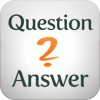
Question2Answer
FreeOpen SourceMacWindowsLinuxWebMySQL Community EditionSelf-HostedPHPA Q&A site helps an online community to share knowledge. No matter what your area of interest, people with questions can get super answers fast. Question2Answer is a...
Features:
- Q&A
- Latex Math
- Lightweight
- Q&A
- WYSIWYG Support

Slides
FreemiumWebThe easiest way to create and share beautiful presentations. The Slides editor is available right in your browser. All of your work is stored securely on our servers...
Features:
- Latex Math
- Works Offline
- SVG Editors
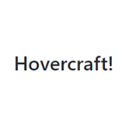
hovercraft
FreeOpen SourceWebThe merge of convenience and cool! Hovercraft! is a tool to make impress.js presentations from reStructuredText.
Features:
- Non linear presentation
- Plain text authoring
Upvote Comparison
Interest Trends
Hypersay Reviews
Add your reviews & share your experience when using Hypersay to the world. Your opinion will be useful to others who are looking for the best Hypersay alternatives.