IDesign Alternatives

IDesign
Precision 2D vector drawing & design for the iPad and iPhone / iPod Touch.
Make professional quality designs, illustrations and technical drawings on the move using your fingers at last! iDesign has unique features and offset controls which allows you to draw accurately with your finger not getting in the way or blocking your view.
Check out the iDesign Product Tour and also the New Features video on YouTube - link available on developer website at www.touchaware.com . User Guide in PDF & A full set of video tutorials available on the developer website.
Best Freemium IDesign Alternatives
Looking for a program that is like IDesign? We have our top picks here. If you need another program that has some of the features of IDesign on your device, read what we recommend in this post.

Serif Drawplus
FreemiumWindowsSerif DrawPlus is the affordable, all-in-one, creative powerhouse for drawing, sketching, painting, designing, illustrating and animating! DrawPlus is your...
Features:
- Desktop publishing
- Sketching
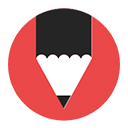
YouiDraw
FreemiumWebCreate stunning vector graphic design with YouiDraw drawing, logo maker and painter. It’s like Adobe Illustrator but it works on HTML5 canvas.
IDesign Reviews
Add your reviews & share your experience when using IDesign to the world. Your opinion will be useful to others who are looking for the best IDesign alternatives.
Table of Contents