iMacros Alternatives

iMacros
iMacros was designed to automate the most repetitious tasks on the web. If there’s an activity you have to do repeatedly, just record it in iMacros. The next time you need to do it, the entire macro will run at the click of a button! With iMacros, you can quickly and easily fill out web forms, remember passwords, create a webmail notifier, download information from other sites, scrape the Web (get data from multiple sites), and more. You can keep the macros on your computer for your own use, or share them with others by embedding them on your homepage, blog, company Intranet or any social bookmarking service. The uses are limited only by your imagination!
Best iMacros Alternatives for Windows
Are you still using iMacros? Let's compare it to the best other options below. Maybe one of these iMacros alternatives will work on your device, too.

AutoHotkey
FreeOpen SourceWindowsAutoHotkey is a free, open-source scripting language for Windows that allows users to easily create small to complex scripts for all kinds of tasks such as: form...
Features:
- Scripting
- Create Macro
- Task Automation
- Automatic Looping
- Exe Compiler
- Hotkeys
- Key rebinding
- Lightweight
- Macros
- Text expansion

AutoIt
FreeWindowsUse a straightforward BASIC-like scripting language to automate your Windows GUI. Simulate key presses, mouse movement, window attributes and much more.
Features:
- Linux
- Portable
- Scripting language

UI.Vision RPA
FreemiumMacWindowsLinuxChromeFirefoxOpen-source task and test automation tool and Selenium IDE. The UI.Vision RPA software is a browser extension that can do desktop automation as well! Use it for web...
Features:
- Workflow Automation
- Screenshot OCR
- Command line interface
- Screen scraping
- Firefox Extensions
- Works Offline
- Robot Process Automation
- Compatible with Selenium IDE
- Visual UI testing
- Automatic Form-Filler
- Browser integration
- Google Chrome Extensions
- Data export/import
- PDF OCR
- Robotic automation
- UI testing
- Direct file uploading
- Screenshot Tools
- Anonymous web scraping
- Auto update
- Business process automation
- Code completion
- Create Macro
- Cross browser testing
- Image recognition
- Marketing automation
- Robotic Process Automation
- Scripting
- Scripting language
- Selenium testing
- Software Testing Tool
- Task Automation
- Test automation
- Support for Unicode
- Web Development
- Web Testing
- Website monitoring
- Auto-Refresh
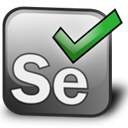
Selenium
FreeOpen SourceMacWindowsLinuxSelenium is a suite of tools specifically for testing web applications. Selenium IDE is a Firefox add-on that records clicks, typing, and other actions to make a test...
Features:
- Task Automation
- Web Testing

UiPath
Free PersonalWindowsA free, fully-featured, and extensible tool for automating any web or desktop application. UiPath Studio Community is free for individual developers, small professional...
Features:
- Robot Process Automation
- Business process automation
- Macros

WinAutomation
CommercialWindowsWinAutomation is the most advanced Windows Automation app, featuring a Macro Recorder and a Web Recorder. With WinAutomation you can teach your computer to perform...
Features:
- Windows Automation
- No coding required
- Scripting
- Task Scheduling

Wildfire
FreeMacWindowsLinuxChromeRecord browser actions then replay immediately. Craft your own custom automation workflows.
Features:
- Workflow Automation
- Google Chrome Extensions
- Drag n drop
- Task Automation

Clickermann
FreeWindowsClickermann - an easy-to-learn universal programmable clicker. Autoclicker This will help you create a bot for any game or automate the work at the computer.
Features:
- Create Macro
- Hotkeys
- Macros
- Portable
- Scripting
- Scripting language

TagUI
FreeOpen SourceMacWindowsLinuxChromeThe goal of UI (user interface) automation is to reproduce cognitive interactions that you have with websites or your desktop, so that your computer can do it for you...
Features:
- Artificial intelligence
- Natural Language Processing
Upvote Comparison
Interest Trends
iMacros Reviews
Add your reviews & share your experience when using iMacros to the world. Your opinion will be useful to others who are looking for the best iMacros alternatives.