Image Downloader Alternatives
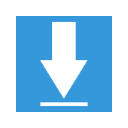
Image Downloader
Browse and download images on a web page with Image Downloader for Chrome.
FEATURES
- See images that the page contains and links to
- Filter them by width, height, and URL; supports wildcard and regex
- Optionally show only images from links
- Select images to download by clicking on the image
- Use dedicated buttons to download or open individual images in new tabs
- Customize image display width, columns, border size, and color
- Hide filters, buttons and notifications you don't need
Best Free Image Downloader Alternatives
Want a really good Image Downloader alternative? Take a look at these popular alternatives if you're hunting for software similar to Image Downloader. Let's take a quick peek at some comparison that highlight your device and platform.
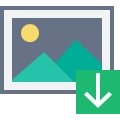
Image Cyborg
FreeWebDownload and save all images on a web page with Image Cyborg. The process is super fast and dead simple, just enter a url and press the button to get a zipped package of...

RipMe
FreeOpen SourceMacWindowsLinuxJavaThe RipMe App is a program to automatically download complete image albums online, from an ever-growing list of sites, including Imgur, Twitter, Reddit, Instagram, and...

WFDownloader App
FreeMacWindowsLinuxA free batch downloader that can bulk download urls from file/clipboard, generate sequential URLs, download images galleries, wallpapers, music, videos, documents, from...
Features:
- Bulk download
- Downloader
- Resume interrupted downloads
- Video Download

Download All Images
FreeMacWindowsLinuxChrome OSChromeUse this free extension to download all images from any web page with a single click.
Features:
- Google Chrome Extensions
- Downloader

JID - Java Image Downloader
FreeOpen SourceMacWindowsLinuxJID is a bulk image downloader written in Java, so you will need the Java Runtime Environment 1.7 or higher. - bulk image downloader for many image hosting sites. -...
Upvote Comparison
Interest Trends
Image Downloader Reviews
Add your reviews & share your experience when using Image Downloader to the world. Your opinion will be useful to others who are looking for the best Image Downloader alternatives.