Image Shrink Alternatives
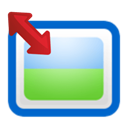
Image Shrink
Resize photos and pictures easily before sending them by Email or sharing them on Twitter, Facebook or Pinterest. It's the most downloaded photo/picture resizer on Google Play.
It works with "Share via" or "Send to" feature of Android OS. Please read help page in the app before using Image Shrink. I'm sure you will like how it works.
Features:
* Automatic rotation according to Exif tag
* Keep Exif tags of original photos
* Keep GPS data of original photos
* Custom size
* Recently used apps on the top of the list
* One click deletion of resized photos created before
Full version has:
* Batch resizing of multiple photos
* More size options
* Automatic delete old shrunken images
Resized photos/pictures are stored in a separate directory in SD card. Original pictures are kept intact.
This app doesn't have features that photo editors have, like cropping, rotating and various effects. However it's a simple and handy tool that is less than 200KB with minimal permissions.
HOW TO RESIZE #1
1. Select photos/pictures in Gallery
2. Share to Image Shrink.
HOW TO RESIZE #2
1. Choose 'Attach File' in email app
2. Choose Image Shrink
3. Choose Gallery
4. Select photos/pictures
Best Image Shrink Alternatives
You're looking for the best programs similar to Image Shrink. Check out our top picks. Below, let's see if there are any Image Shrink alternatives that support your platform.

Caesium Image Compressor
FreeOpen SourceMacWindowsLinuxWebAndroidCaesium Image Compressor lets you compress your pictures up to 90% without visible quality loss. Providing a simple yet effective interface with a real-time preview and...
Features:
- Batch processing
- Batch rename files
- Drag n drop
- Multiple languages
- Portable

FastStone Photo Resizer
Free PersonalWindowsConvert and Rename images in batch mode Support JPEG, BMP, GIF, PNG, TIFF and JPEG2000 Resize, crop, change color depth, apply color effects, add text, watermark...
Features:
- Batch processing
- Image Editing
- Image resizing
- Watermarking
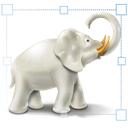
Image Tuner
Free PersonalWindowsImage Tuner is a free software for batch resizing, converting, watermarking and renaming your digital photos and images from more than 20 image formats to JPEG, BMP...
Features:
- Batch conversion
- Batch rename files
- Image Processing
- Watermark images
- Raw Photo processing

ImBatch
Free PersonalWindowsImBatch is a batch image processor with a nice graphical user interface. It will allow you to edit multiple image files at the click of a button by using scripts. The...
Features:
- Batch processing
- Batch conversion
- Batch Editing
- Image Processing
- Scriptable

Converseen
FreeOpen SourceWindowsLinuxConverseen is a free cross-platform batch image processor for Windows and Linux that allows you to convert, resize, rotate and flip an infinite number of images with a...
Features:
- Batch conversion
- Support for Batch Mode
- File Renaming

Free Image Convert and Resize
FreeWindowsFree Image Convert and Resize is a compact yet powerful program for batch mode image processing. The program easily converts separate images as well as file folders...
Features:
- Batch conversion
- Convert images to PDF

Batch Image Splitter
FreemiumWindowsSplit multiple pictures into specified number of slices by rows and columns or into tiles of desired size. Use over 130 Actions like resize, crop, contrast, etc. Convert...
Features:
- Image Editing
- Image Processing
- Image stitching
- Photo effects
- Photographic filters
- Portable

Ralpha Image Resizer
FreeWindowsRalpha Image Resizer is a lightweight and portable program that can perform image operations in batch mode, such as resizing and applying filters.
Features:
- Batch conversion
- Batch processing
- Drag n drop
- Image Processing
- Watermark images

Bulk Resize Photos
FreeWebBulk Resize Photos resizes batches of your photos in your browser so that they are a more suitable size for transmission over the internet.
Features:
- Batch processing
- Image resizing

BIMP
FreeOpen SourceMacWindowsLinuxGIMPWith BIMP you can apply a set of manipulations to an entire group of images! It provides an easy to use interface and a lot of batch functions.
Features:
- Batch conversion
- Batch Editing
- Batch rename files
- Batch image manipulation
- Support for Batch Mode
- Batch processing
- Color correction
- Image Editing
- Image Processing
Upvote Comparison
Interest Trends
Image Shrink Reviews
Add your reviews & share your experience when using Image Shrink to the world. Your opinion will be useful to others who are looking for the best Image Shrink alternatives.