Image Viewer Pro Alternatives
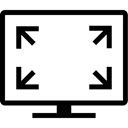
Image Viewer Pro
Made for full screen image viewing!
Features
- Lanczos algorithm is used for scaling, looks great.
- The image is scaled to fit to the screen edges.
- Arrow left/right: move between the images.
- Arrow up/down: adjust star rating.
- Space bar: shows an inspector.
- Escape: leaves full screen mode.
- Enter: rename the current image file.
- F-key: filter images by star rating.
- CMD F: reveals the file in the Finder app.
- Remembers the last opened image, so that next time the app starts with that image.
- Bookmark manager.
- Use keyboard shortcuts for jumping to a bookmark.
- Supported formats: JPG, JPEG, PNG.
What’s New.... [2015-06-19]
keyboard shortcuts in fullscreen mode:
Arrow up/down, increments/decrements star rating.
F key, opens filter window, where you can hide/show images based on star rating.
Best Image Viewer Pro Alternatives for Linux
When deciding on the best Image Viewer Pro alternative, consider these alternatives. Check out these other software with a similar interface and features as well.

qView
FreeOpen SourceMacWindowsLinuxqView is a Qt-based image viewer designed to be practical and minimal, available for Windows, macOS, and Linux
Features:
- Fullscreen support
- Minimalistic
- Portable
- QT Based
Image Viewer Pro Reviews
Add your reviews & share your experience when using Image Viewer Pro to the world. Your opinion will be useful to others who are looking for the best Image Viewer Pro alternatives.