ImagePlay Alternatives

ImagePlay
ImagePlay is a rapid prototyping tool for building and testing image processing algorithms.
It comes with a variety of over 70 individual image processors which can be combined into complex process chains.
EDUCATION:
Let your students learn about the basics of image processing. Show the effects of various parameters by manipulating them in real time.
RAPID PROTOTYPING:
Find the best combination of algorithms and parameters for improving your images or recognizing objects before writing complex code yourself.
EXTEND:
Build your own plugins for ImagePlay using the included C++ SDK.
Read the tutorial to learn more.
Best ImagePlay Alternatives for Windows
In our list of best programs, we'll review some different alternatives to ImagePlay. Let's see if your platform is supported by any of them.

GIMP
FreeOpen SourceMacWindowsLinuxBSDSnapcraftFLATHUBPortableApps.comHaikuAmigaOSGIMP is a free program for such photo retouching, image composition and image authoring. Essentially it's the closest thing to Photoshop you can get for free.
Features:
- Customizable
- Layer manipulation
- Support for Layers
- Photo effects
- Ad-free
- Animation
- DRM Free
- Advanced crop and layer management
- Batch image manipulation
- Blur Filter
- Built-in Color picker
- Color correction
- Color to Alpha
- Cross-platform
- Editing photos
- Extensible by Plugins/Extensions
- FOSS
- High-resolution images
- Image Editing
- Image Masking
- Keyframe animation
- Lossless Cropping
- Retouch photos
- Portable
- Open PSD files
- Scalable
- Scripting support
- Symmetry brush

Paint.NET
FreemiumWindowsWindows S.NET FrameworkPaint.net is a free and very capable image editing software for Windows. Great alternative to Photoshop for people that do not need all the stuff PS offers.
Features:
- Support for Layers
- Extensible by Plugins/Extensions
- Layer manipulation
- Minimalistic UI
- Lightweight
- Plugins
- Beginner friendly
- Built-in Color picker
- Community based
- Consistent UI
- Night mode/Dark Theme
- Support for image plugins
- Alpha Channel
- Curve Manipulation
- Editing photos
- Export to PNG
- History Panel
- Image Editing
- Convert Photo to Painting
- PNG Compression
- Portable
- Export to PDF
- Scan to JPEG
- Transparency
- Unique Content Analyzer

Glimpse Image Editor
FreeOpen SourceWindowsLinuxGlimpse is an open source image editor based on the GNU Image Manipulation Program. The goal is to experiment with new ideas and expand the use of free software.
Features:
- Image Editing
- Retouch photos
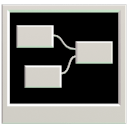
PixaFlux
FreeWindowsPixaFlux is a node based image processing application. PixaFlux creates and edits images in a non destructive way, using a node graph to organize the workflow without...
Features:
- Image Editing
- Image Processing
- Node Based
- Non destructive editing
- Retouch photos

Franzis Color projects
CommercialMacWindowsAdobe PhotoshopAdobe Photoshop LightroomCOLOR projects is your reliable partner to develop enduring images as quickly as possible and with the least stress - Create individual photorealistic textures with...
Features:
- Image Editing
- Image Processing
- Photo effects
- Retouch photos
- Standalone
Upvote Comparison
Interest Trends
ImagePlay Reviews
Add your reviews & share your experience when using ImagePlay to the world. Your opinion will be useful to others who are looking for the best ImagePlay alternatives.