Ink&Paper Alternatives
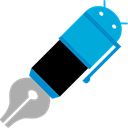
Ink&Paper
Ink&Paper is an Android note-taking app.
Write on your Android device smoothly as you would with a pen on the paper. Seven different types of customizable strokes will provide you a whole range of possibilities. The digital ink algorithm is entirely vector based: your pages will never lose details.
• Write on your Android device like you would on a sheet of paper.
• Six customizable types of pens with the best digital inking features are available.
• Insert in the most natural way typed texts, images, geometrical shapes in your pages.
• Select and move, zoom, rotate, stretch any object using your fingers.
• Control undo and redo actions with the undo/redo bar.
• Overlay objects and manage their opacity using layers.
• Take full advantage of an active stylus by configuring the erase methods.
• Work with close up writing mode on small screen devices.
• Use gestures to select or delete objects while you are writing.
• Set the background of any page by the import of JPEG, PNG and PDF documents.
• Create new notepads from the most common document templates.
• Save and load customised sets of colours, pens, typewriters.
• Organise your notes into library folders. Cut, copy and paste notepads and pages.
Best Free Personal Ink&Paper Alternatives
Looking for the best programs similar to Ink&Paper? We reviewed our top picks below. Let's see if there are any Ink&Paper alternatives that work on your platform.
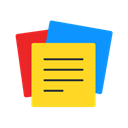
Zoho Notebook
Free PersonalMacLinuxWebAndroidiPhoneApple WatchOnline Notebook application: Zoho Notebook lets you combine text, images, audio, video, RSS feeds, documents and much more. Online Collaboration: You can share a single...
Features:
- Audio with notes
- Cloud sync
- Handwriting recognition
- Notetaking
- Outline organization
- Todos
- Two factor authentication
- Web clipper
Ink&Paper Reviews
Add your reviews & share your experience when using Ink&Paper to the world. Your opinion will be useful to others who are looking for the best Ink&Paper alternatives.
Table of Contents