InstaBoom Alternatives

InstaBoom
Instaboom — an easy in use, modern application for video recording by Photo & Video Labs
Photo & Video Labs has updated its collection of video editing utilities with a new product. Instaboom offers the users a set of tools that makes it possible to make a mini video and share it with friends anytime anywhere.
The primary feature of Instaboom is creating and basic editing of short movies. The application records up to five seconds of video and automatically loops it in a particular fashion, replaying the footage back and forth. The supported format - Full HD 1920×1080p — guarantees high quality of the video without image distortion. For the convenience of spontaneous filming the app provides an option of switching between the main and frontal cameras of the device.
The user can add a special mood or a particular style to their work by applying a variety of filters that modify the color palette and add visual effects. This kind of editing can be carried out either while filming is still in-process or with a video that has already been recorded and looped.
Active users of social services will find the application particularly useful. In addition to saving the video on the device, Instaboom's features also include the option of easily sharing it on Facebook and Instagram, as well as sending it via e-mail or instant messaging systems.
The product is noteworthy for its ergonomic, intuitive control system. Video recording starts immediately after the app is launched and all the main features are can be accessed from the start page by clicking on their respective icons. The minimalistic interface allows the user to easily navigate the features and brings the time necessary for creating and sharing a video down to mere seconds.
Best InstaBoom Alternatives for Iphone
Looking for a program that is like InstaBoom? We have our top picks here. If you need another program that has some of the features of InstaBoom on your device, read what we recommend in this post.

Boomerang from Instagram
FreeAndroidiPhoneBoomerang from Instagram makes everyday moments fun and unexpected. Create captivating mini videos that loop back and forth, then share them with your friends.
Features:
- Photo Sharing
- Share Videos
- Social network
- Video editing

ImgPlay
FreemiumiPhoneiPadConvert from your video, photos, Live Photos, Burst to GIF or from GIF to Video. Add your creativity to your GIF/video with powerful tools. Share them instantly to...
Features:
- GIF editor
- Photo Sharing
- Convert Videos to Animated GIFs
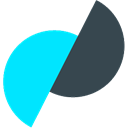
Motion Stills
FreeAndroidiPhoneMotion Stills is a pilot from Google that brings your Live Photos back to life with advanced stabilization and rendering. Turn your photos into GIFs that loop forever...
Features:
- Photo Sharing
- Convert Videos to Animated GIFs

Burstio
CommercialiPhoneBurstio can browse your burst photos taken with the built-in Camera app. Play burst photos and convert them into a video or an animated GIF. Features: • Play a burst...

GifLab
CommercialiPhoneiPadWhether you're looking to create a Gif of a fun family moment, a favorite sports highlight to share, or a goofy selfie to send to your friends on group chat, GifLab...

GifShare
FreemiumiPhoneGifshare helps you share awesome GIFs to your favorite social networks! Save any GIF from the web to your camera roll. Select it, crop it, scale it , speed it up or...

Live GIF
CommercialiPhoneiPadSave and share your Live Photos as GIFs and videos! ? Expand your creativity with your Live Photos. Save as a GIF and edit with any GIF editing app, or save as a video...
Features:
- Social network
- Convert Videos to Animated GIFs

Looper – Boomerang Video Converter
FreeAndroidiPhoneThis app can convert the camera roll video into a loop video to funk up the Instagram feed. One can shoot and create a new Boomerang video, add video effects and filters...
Upvote Comparison
Interest Trends
InstaBoom Reviews
Add your reviews & share your experience when using InstaBoom to the world. Your opinion will be useful to others who are looking for the best InstaBoom alternatives.