Install Disk Creator Alternatives

Install Disk Creator
Alternatives to Install Disk Creator for Windows, Mac, Linux, Android, Android Tablet and more. Filter by license to discover only free or Open Source alternatives. This list contains a total of 11 apps similar to Install Disk Creator.
Install Disk Creator simplifies creating a bootable OS X installer. If you're looking for more info about Install Disk Creator like screenshots, reviews and comments you should visit our info page about it. Below you find the best alternatives.
Best Install Disk Creator Alternatives
Looking for the best programs similar to Install Disk Creator? Check out our top picks. Let's see if there are any Install Disk Creator alternatives that support your platform.

Rufus
FreeOpen SourceWindowsPortableApps.comRufus is a utility that helps format and create bootable USB flash drives, such as USB keys/pendrives, memory sticks, etc.
Features:
- Create bootable USB
- Lightweight
- Windows To Go
- Burn iso
- Portable
- Bad Blocks checking
- Create BIOS bootable drive
- Create bootable Image
- Create UEFI bootable drive
- Install DOS to USB
- GNU/linux-libre
- Write ISO to SD card
- Optimal performance
- Support for UDF extension
- UEFI Support
- USB to FAT
- USB to NTFS
- USB to UDF

UNetbootin
FreeOpen SourceMacWindowsLinuxPortableApps.comUNetbootin (Universal Netboot Installer) is a cross-platform utility that can create Live USB systems and can load a variety of system utilities or install various Linux distributions and other operating systems without a CD.
Features:
- Create bootable USB
- Automatic downloading
- Download ISO Images
- Linux
- Burn iso
- Multiboot USB
- Persistent Linux
- Portable
- Portable Linux
- Windows To Go

Clonezilla
FreeOpen SourceMacWindowsLinuxClonezilla is a free software disaster recovery, disk cloning and deployment solution. You're probably familiar with the popular proprietary commercial package Norton Ghost®. The problem with these kind of software packages is that it takes a lot of time to massively clone systems to many computers. You've probably also heard of Symantec's solution to this problem, Symantec Ghost Corporate Edition® with multicasting.
Features:
- Disk Cloning
- Backup
- Fast cloning
- Live booting from usb
- Portable
- PXE
- Restore multicast
- Disk Cloning
- Disk Imaging
- Linux-based
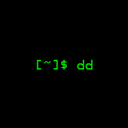
dd
FreeOpen SourceMacLinuxBSDdd, that stands for ‘data duplicator’, is a command-line utility for Unix mainly used for copying and converting data. This tool can be used for: • Backing up and restoring an entire hard drive or a partition. • Copy regions of raw device files like backing up MBR (master boot record). • Converting data formats like ASCII to EBCDIC. • Converting lowercase to uppercase and vice versa. • Creating files with fixed size.
Features:
- Command line
- Utilities that Delete Files
- Burn iso
- Command line interface
- Create image
- Write ISO to SD card

DiskMaker X
FreeMacDiskMaker X (formerly Lion DiskMaker) is an application built with AppleScript that you can use with many versions of OS X/macOS to build a bootable drive from OS X/macOS installer program (the one you download from the App Store). As soon as you launch the application, it tries to find the OS X Install program with Spotlight. Then, it proposes to build a bootable install disk and make it look as nice as possible.

DriveDroid
FreemiumAndroidAndroid TabletDriveDroid allows you to boot your PC from ISO/IMG files stored on your phone. This is ideal for trying Linux distributions or always having a rescue-system on the go... without the need to burn different CDs or USB pendrives. DriveDroid also includes a convenient download menu where you can download USB-images of a number of operating systems from your phone (like Mint, Ubuntu, Fedora, OpenSUSE and Arch Linux). Around 35 different systems are available at this moment.
Features:
- Download ISO Images
- Root required
- Create bootable CD
- Create bootable USB
- Multiboot USB
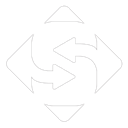
MiniTool ShadowMaker
FreemiumWindowsMiniTool ShadowMaker is a backup software for Windows and provides enterprise-level backup. It backs up OS, individual files and folders, disks and partitions to storage devices for file protection with two methods - backup and sync; both support auto backup. This backup utility supports email notifications with email address configure after backup. With this PC backup software for Windows, you are able to restore important data once a disaster occurs.
Features:
- Backup
- Backups and Disaster Recovery
- Disaster Recovery
- Disk Cloning
- Disk Imaging
- Incremental backup

WinUSB - multiboot
FreeWindowsThere are different ways to create a multiple Windows bootable USB stick. But most of them force you to perform mandatory disk formatting or scare with incomprehensible interfaces with many options.
Features:
- Create UEFI bootable drive
- Multiboot USB

USB Mountr
FreeOpen SourceAndroidAndroid Tabletandroid_usb_msd - Better and open source replacement for DriveDroid A helper application to set the Mass Storage Device gadget up in Android kernels How it works Android kernels still include a USB MSD component in their device gadget nowadays, though it is mostly unused since Android started using MTP. Some OEM ROMs still use it to provide a drivers installation "disc", but it is otherwise useless.

iSeePassword WizISO
CommercialMacWindowsEdit Your ISO File with 5 Core Functions: • Burn: Make a bootable USB or DVD/CD with ISO file easily! • Extract: Directly Open and extract everything from an ISO file to your computer. • Create: Abilty to create ISO file from files, folders, program, disks and partitions, back up your data with ISO. • Edit: Allowed to edit a bootable ISO file, such as add file, export, rename or delete, then save as a new bootable ISO file without getting errors.
Features:
- Create BIOS bootable drive
- Create UEFI bootable drive
- MBR
- UEFI Support
- Create bootable USB
- Mac Apps
- Windows 10
Upvote Comparison
Interest Trends
Install Disk Creator Reviews
Add your reviews & share your experience when using Install Disk Creator to the world. Your opinion will be useful to others who are looking for the best Install Disk Creator alternatives.