Inviska MKV Extract Alternatives

Inviska MKV Extract
Inviska MKV Extract allows you to extract elements from MKV files, such as video, audio and subtitle tracks, attachments (fonts, images, etc), chapters, cuesheets, tags, cues and timestamps. After adding a file, elements will be read and displayed in the GUI for selection. There is also a batch extract feature that allows you to extract elements from groups of files, for example you could extract the subtitle tracks and attachments from all added files.
Inviska MKV extract has the following features:
Batch extract mode to easily extract the same element from multiple files.
Displays track name and language for easy track identification.
Displays attachment filenames.
Progress meter showing ccurrent file and overall progress.
Extract fonts individually or as a group.
Works with MKV and MKA files.
Works with 32bit and 64bit MKVToolNix.
Supports extraction of all MKV elements (tracks, attachments, chapters, cuesheets, tags, cues and timestamps).
Cross platform, running on Windows 7+, macOS 10.12+ and Linux.
Free open-source software released under the GPLv2+ licence.
Best Inviska MKV Extract Alternatives for Bsd
Want another awesome Inviska MKV Extract alternative? Look no further. We researched the top alternatives and found several new Inviska MKV Extract alternatives that work with your platform or device. If you want even more options, we've also reviewed top Inviska MKV Extract-like software for your Mac, Windows PC, Android phone/tablet, Linux computer, or iPhone.
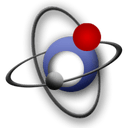
MKVToolnix
FreeOpen SourceMacWindowsLinuxBSDMKVToolnix is a set of tools to create, alter and inspect Matroska files under Linux, other Unices and Windows. They do for Matroska what the OGMtools do for the OGM...
Features:
- Matroska
- Video editing
Inviska MKV Extract Reviews
Add your reviews & share your experience when using Inviska MKV Extract to the world. Your opinion will be useful to others who are looking for the best Inviska MKV Extract alternatives.
Table of Contents