iSpring QuizMaker Alternatives

iSpring QuizMaker
With the new iSpring QuizMaker, authoring professional-looking quizzes and surveys is really easy. Its handy Office-style interface allows you to implement your ideas in a familiar way. With QuizMaker, you can create graded quizzes of 11 question types and surveys of 14 question types. Besides standard types of questions like True/False or Multiple Choice, you can add advanced questions like Word Bank or Essay with a free-form answer. To create comprehensive math quizzes, you can add graphs, equations, and formulas. All iSpring-created quizzes can be fully customized. The answers can be shuffled and questions can be randomly selected from a question pool to ensure that each quiz taker is presented with a different quiz. You can organize branching scenarios based on user's answers or add individual feedback to each question, set time limit, passing score and number of attempts. You can also preview your questions as well as the entire quiz to check your work instantly. The new visual quiz editing interface allows you to customize the design and layout of several questions at once, and undo/redo your changes. Your quizzes can be uploaded to any webpage or blog, sent via e-mail, or published to any SCORM/AICC/xAPI compliant Learning Management System.
Best iSpring QuizMaker Alternatives for Mac
Want a really good iSpring QuizMaker alternative? Take a look at these popular alternatives if you're hunting for software similar to iSpring QuizMaker. Let's take a quick peek at some comparison that highlight your device and platform.
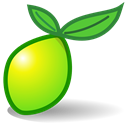
LimeSurvey
FreemiumOpen SourceMacWindowsLinuxWebSelf-HostedPHPLimeSurvey (formerly PHPSurveyor) is an Open Source PHP web application to develop, publish and collect responses to online & offline surveys. Anonymous and...
Features:
- Quiz maker
- Multiple languages
- Php
- Responsive design
iSpring QuizMaker Reviews
Add your reviews & share your experience when using iSpring QuizMaker to the world. Your opinion will be useful to others who are looking for the best iSpring QuizMaker alternatives.
Table of Contents