iVinci Alternatives

iVinci
iVinci is a new starting point in vector design industry.
It's just incredibly easy, and incredibly fast, for both beginners and experts.
Notable features:
-Use SVG as native file format. You can use files created by iVinci directly in may other Apps.
-Powerful Bezier path edit system.
-Gradient Mesh. Create complex or realistic gradient in ease. iVinci is the only drawing app to support this feature in App Store.
-Live Trace. Import bitmap images and convert it to vector. This is also the unique feature make iVinci different from other drawing apps.
-Directly gradient editor embedded on the objects, differently and much easier compare from what you have ever used.
-Easy to use style controller.
-Navigate the document like viewing a map. (Mouse wheel to zoom, Right Mouse button drag to move)
-Completely Retina display support.
-OpenGL hardware rendering support, incredibly fast.
Other features:
-Path boolean operation.
-Shape blending.
-Pen and Pencil tool.
-Basic shapes.
-Text. Convert text to path.
-Gradient for both stroke and fill.
-Dashs and arrows.
-Grid, snap to grid.
-Shadow effect.
-Image filling in paths.
-Join 2 open paths.
-Make compound paths.
-Outline stroker.
-Make mirror objects.
-Layers control, and you are allowed to select multiple layers.
-Object sequence control.
-Alignment.
-Group/Lock.
-Export to PNG or JPG.
...
And much more!
Best iVinci Alternatives for Mac
Looking for other iVinci-like programs? We've rounded up our favorites iVinci alternatives. Try any one of these fan favorites to see if they'll support your system and meet your specific needs.

Inkscape
FreeOpen SourceMacWindowsLinuxWindows SBSDSnapcraftFLATHUBPortableApps.comX11MacPortsXQuartzInkscape is a professional vector graphics editor for Linux, Windows and macOS. It's free and open source.
Features:
- Support for Layers
- SVG Editors
- Vector Drawing
- Vectorize raster images
- Cross-platform
- Live Path Effects
- Bitmap rasterizing
- Export to SVG
- Apps that Sync with Google Calendar
- Native application
- Pathfinder
- Svg export
- SVG Support
- Symbols
- Boolean operations
- Comma Separated Values
- Curve Manipulation
- Drawing
- High-res Vector GRPHX
- Image Editing
- Works Offline
- Over-The-Top (OTT)
- Path Filters
- Edit PDF
- SVG Editors
- UI customization
- Vector-like
- Visual Editing

Adobe Illustrator
CommercialMacWindowsDesign quickly and confidently with Adobe Illustrator software. Sophisticated tools for drawing and typography, along with advanced color controls and creative effects...
Features:
- Export to PDF
- Vector Drawing
- Vector strokes
- Vectorize raster images
- Windows Compatible
- Automatic alignment
- Drawing
- Layer manipulation
- Support for Layers
- Raster adjustment
- Save as eps
- SVG Editors

Bloom
CommercialMacWindowsLinuxBloom is a fast, light-weight, cross-platform procedural graphics editor that lets you tweak any action you have ever performed - organized by layer. Bloom is the...
Features:
- Image Editing
- Image Processing
- UI Design
- Vector Drawing

Super Vectorizer
CommercialMacSuper Vectorizer 2 (FREE Download: http://www.svgvector.com/download/Super-Vectorizer.dmg ) for Mac is a professional Mac vector tracing software that automatically...
Features:
- Image Editing
- Convert images to PDF
- Convert images to SVG
- SVG Editors
- Vectorize raster images
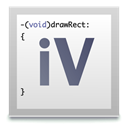
Ivinci code
CommercialMaciVinci is a professional vector design app, iVinci Code instantly generate the drawing source code for iOS and OSX developers, what you see in iVinci is what you can...

Itrace
CommercialMacNotice: iTrace module had been integrated to our vector drawing app iVinci, If you need rich edit functionality, we suggest you buy iVinci, it's much more...

Ludigraphix
CommercialMacVector drawing tool with shapes defined by points that can be shared with other shapes.
Upvote Comparison
Interest Trends
iVinci Reviews
Add your reviews & share your experience when using iVinci to the world. Your opinion will be useful to others who are looking for the best iVinci alternatives.