Ivinci code Alternatives
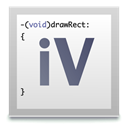
Ivinci code
iVinci is a professional vector design app, iVinci Code instantly generate the drawing source code for iOS and OSX developers, what you see in iVinci is what you can draw with code!
As developers, we know that hand-write drawing code is very hard, painful. iVinci Code make it so easy, save your time, make your Apps slim, and kill your pain!
The most important benefit of the vector drawing is resolution-independent, naturally applies to the retina screen, even if we meet the @4x screen in the future, you don't need to change anything. Of course you can still export your designs to bitmap images if you like.
iVinci provide another unique feature: Live Trace, which can convert your old icons or logos from bitmap to vector, and get the high resolution version instantly!
Features of Code:
-The code use C-Style Core Graphics APIs, which is simple, widely used and very stable, means your code would never be deprecated.
-The code is commented, readable and re-editable.
-Expose the transform matrix for each path, perfect for custom UI design.
-Uniform coordinate system for both iOS and OSX.
-No extra function or class required, you just paste code inside "-(void)drawRect:" and run.
Notable features of iVinci:
-Use SVG as native file format. You can use files created by iVinci directly in may other Apps.
-Powerful Bezier path edit system.
-Directly gradient editor embedded on the objects, differently and much easier compare from what you have ever used.
-Easy to use style controller.
-Navigate the document like viewing a map. (Mouse wheel to zoom, Right Mouse button drag to move)
-Completely Retina display support.
-OpenGL hardware rendering support, incredibly fast.
Best Commercial Ivinci code Alternatives
When deciding on the best Ivinci code alternative, consider these alternatives. Check out these other software with a similar interface and features as well.

Adobe Illustrator
CommercialMacWindowsDesign quickly and confidently with Adobe Illustrator software. Sophisticated tools for drawing and typography, along with advanced color controls and creative effects...
Features:
- Export to PDF
- Vector Drawing
- Vector strokes
- Vectorize raster images
- Windows Compatible
- Automatic alignment
- Drawing
- Layer manipulation
- Support for Layers
- Raster adjustment
- Save as eps
- SVG Editors

Bloom
CommercialMacWindowsLinuxBloom is a fast, light-weight, cross-platform procedural graphics editor that lets you tweak any action you have ever performed - organized by layer. Bloom is the...
Features:
- Image Editing
- Image Processing
- UI Design
- Vector Drawing

Super Vectorizer
CommercialMacSuper Vectorizer 2 (FREE Download: http://www.svgvector.com/download/Super-Vectorizer.dmg ) for Mac is a professional Mac vector tracing software that automatically...
Features:
- Image Editing
- Convert images to PDF
- Convert images to SVG
- SVG Editors
- Vectorize raster images
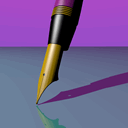
Vector Artist
CommercialWindowsAndroidiPhoneWindows RTAndroid TabletWindows PhoneiPadExplore your creativity with Vector Artist! Whether you are an artist, a designer or just for fun! Vector artist is great for the beginner and a useful tool for...
Features:
- Drawing
- Import EPS file
- Image Editing
- SVG Editors

Itrace
CommercialMacNotice: iTrace module had been integrated to our vector drawing app iVinci, If you need rich edit functionality, we suggest you buy iVinci, it's much more...

Ludigraphix
CommercialMacVector drawing tool with shapes defined by points that can be shared with other shapes.
Upvote Comparison
Interest Trends
Ivinci code Reviews
Add your reviews & share your experience when using Ivinci code to the world. Your opinion will be useful to others who are looking for the best Ivinci code alternatives.