iVol Alternatives

iVol
iVol is a program you can use to adjust the sound volume of your computer in an extremely easy way. Just press your mouse wheel and scroll it up or down. You do not even have to move your hand! In addition, it also supports Shift+Wheel as an alternative.
The program can display an on-screen volume level, and also allows you to switch between audio devices using Alt+Wheel.
Best Open Source iVol Alternatives
Looking for a program that is like iVol? We have our top picks here. If you need another program that has some of the features of iVol on your device, read what we recommend in this post.
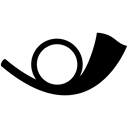
EarTrumpet
FreeOpen SourceWindowsEar Trumpet - Volume Control for Windows Supported operating systems Windows 10 Credits David Golden (@GoldenTao) Rafael Rivera (@RiveraR) Ear Trumpet icon...

Volti
FreeOpen SourceLinuxVolti is an GTK+ application for controlling audio volume from system tray/notification area.

Volwheel
FreeOpen SourceLinuxVolWheel is a little application which lets you control the sound volume easily through a tray icon you can scroll on. It is written in Perl/Gtk2 and works both for ALSA...
Volume Icon
FreeOpen SourceLinuxVolume Icon aims to be a lightweight volume control that sits in your systray. It is often used in conjuction with the lightweight tint2 panel/taskbar.
Upvote Comparison
Interest Trends
iVol Reviews
Add your reviews & share your experience when using iVol to the world. Your opinion will be useful to others who are looking for the best iVol alternatives.