Jota Text Editor Alternatives

Jota Text Editor
Jota, pronouced as "i-o-ta", is a text editor designed for a long text file.
Functions
- Support until 1 million characters.
- Auto-Detect multiple character codes.
UTF-8
UTF-16BE
UTF-16LE
UTF-32BE
UTF-32LE
WINDOWS-1251
WINDOWS-1252
WINDOWS-1253
WINDOWS-1255
SHIFT_JIS
ISO-2022-JP
ISO-2022-CN
ISO-2022-KR
ISO-8859-5
ISO-8859-7
ISO-8859-8
BIG5
GB18030
EUC-JP
EUC-KR
EUC-TW
IBM855
IBM866
KOI8-R
MACCYRILLIC
HZ-GB-2312
X-ISO-10646-UCS-4-3412
X-ISO-10646-UCS-4-2143
(Whether you can decode or not depends on Android's implementation.)
- Change character codes.
- Auto-Detect linebreak code.
- Change linebreak code.
- Keep linebreak code until saving a file.
- Save position of the cursor with file.
- Save history of recened files.
- Search/Replace (Support Regular Expression)
- Text sharing with external application.
Mushroom
Share (ACTION_SEND)
Search (ACTION_SEARCH)
Open (ACTION_VIEW)
?Direct Intent : You can launch any one application on menu item.
- Scroll with Thumb-drag.
- Scroll with Flick.
- Undo/Redo
- Support a Shortcut key with ALT/CTRL Key.
- Customize colors.
- Create a shortcut icon on HOME app.
- Customizable shortcut key bind.
- Text selector like Gingerbread.
(Double tap to select the word , then touch selected area to show marker.)
- Word wrap ON/OFF and set word wrap width.
- Set tab width.
- Viewer Mode.
- Show Line numbers.
- Word Counter.
- Support Landscape Mode correctly.
- Auto save.
- Auto Indent.
- Show Tab/Linebreak.
- Auto capitalize.
- you can used as SL4A editor.
- Customizable Toolbar.
- Customizable Syntax highlght.
- Capture Screen shot.
- Wallpaper customize.
- Support Android OS 1.6 or later.
- Support both touch-screen device and qwerty-keyboard device.
- Forever FREE and NO-AD.
- This software is an Open Source Software under the Apache License.
CAUTION
RTL-Language and bi-directional text is not supported.
Best Free Jota Text Editor Alternatives
Want a really good Jota Text Editor alternative? Take a look at these popular alternatives if you're hunting for software similar to Jota Text Editor. Let's take a quick peek at some comparison that highlight your device and platform.

Notepad++
FreeOpen SourceWindowsPortableApps.comNotepad++ is a free source code editor and Notepad replacement that supports several languages.
Features:
- Lightweight
- Code formatting
- Tabbed interface
- Custom Language Definitions
- Customer support
- Support for Javascript
- Macros
- Portable
- Auto-saving
- Autocompletion
- Block edit
- Built-in editor
- Color coding
- Column edit mode
- Configurable
- Debugger
- Developer Tools
- Extensible by Plugins/Extensions
- Support for FTP
- Integrated Search
- Live Preview
- Multiple languages
- Multiple Open Tabs
- Native GUI
- Plugin manager
- Support for regular expressions
- Side-by-Side comparison

Atom
FreeOpen SourceMacWindowsLinuxChrome OSBSDElectron / Atom ShellExtensible, cross-platform text editor with a rich ecosystem of plugins and themes.
Features:
- Extensible by Plugins/Extensions
- Customizable
- Support for Themes
- Community based
- Package Control
- GIT support
- Teletype
- GitHub integration
- Hackable
- Syntax Highlighting
- Autocompletion
- Clean design
- Code completion
- Collaborative writing
- Electron based
- Extensible by Plugins/Extensions
- Folder Hierarchy
- Fuzzy Finder
- Gitlab integration
- Interior Design
- Live collaboration
- Minimap
- Modular System
- Multiple languages
- Multiple cursors
- Night mode/Dark Theme
- Distraction-free UI
- Package Manager
- Plugin API
- Plugin manager
- Real time collaboration
- Separated workspaces
- Support for NodeJS
- Tabbed interface
- Unit Testing

gedit
FreeOpen SourceMacWindowsLinuxChrome OSBSDGNOMEOpenSolarisOfficial text editor of the GNOME desktop environment. Has syntax highlighting and is suitable for programming, with support for several languages. It is extensible with...
Features:
- Lightweight
- Autocompletion
- Extensible by Plugins/Extensions
- Spell checking
- Syntax Highlighting

Kate
FreeOpen SourceMacWindowsLinuxBSDKDEThe Kate project develops two main products: KatePart, the advanced editor component which is used in numerous KDE applications requiring a text editing component, and...
Features:
- Editable text color schemes
- Native application
- Built-in Terminal
- Built-in themes
- Code formatting
- File management
- MarkDown support
- Notetaking
- Support for regular expressions
- Syntax Highlighting
- Tabbed interface
- Themes
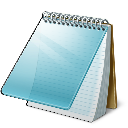
Notepad
FreeWindowsMost simple text editor. Just plain text, saves in .txt format. Not available for download; bundled with all versions of Windows.
Features:
- Minimalistic
- Lightweight
- Simple text editor
- Support for Unicode
- Bundled with Windows

SynWrite
FreeOpen SourceWindowsTotal CommanderSynWrite is a free source code editor and notepad replacement for Microsoft Windows Operating Systems. SynWrite features: syntax highlighting for lots of languages;...
Features:
- IDE
- Portable
- Syntax Highlighting
- Tree structure

Notepad3
FreeOpen SourceWindowsNotepad3 is a fast and light-weight Scintilla-based text editor with syntax highlighting. It has a small memory footprint, but is powerful enough to handle most...
Features:
- IDE
- Lightweight
- Portable
- Support for regular expressions
- Search and replace
- Syntax Highlighting
- Support for Unicode

Graviton Editor
FreeOpen SourceMacWindowsLinuxGraviton Code Editor is a minimalist, cross-platform editor focused on speed, customization and productivity. FEATURES - Themes - Plugins - Full compatibility with...
Features:
- Plugin API
- Plugins
- Syntax Highlighting

Xed
FreeOpen SourceLinuxA text editor forked from Pluma and Gedit. Xed is the default text editor of Linux Mint. It can be customized and is available in multiple languages.
Features:
- Automatic Indentation
- Customizable
- Lightweight
- Syntax Highlighting
- UI customization
- Support for Unicode
- X server
Upvote Comparison
Interest Trends
Jota Text Editor Reviews
Add your reviews & share your experience when using Jota Text Editor to the world. Your opinion will be useful to others who are looking for the best Jota Text Editor alternatives.