JotBlue Alternatives
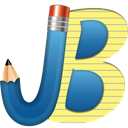
JotBlue
Are you one of the millions of people who text themselves important notes? Does it take you more than 5 seconds to record what you want to write? Do you embarrassingly fumble to open up your note app? Well you have found the fastest, easiest, most organized note taking app, JotBlue!
By entering one of the A, B, C’s before writing your note, your note will know exactly where to go. For example:
-You want to quickly add bananas to your shopping list, you type “b(space) bananas”. Bananas have now joined the rest of the items in your shopping list.
-Want to remember to call Mike? Enter “c(space) Mike”. Mike is now in your “to call” list.
-Need to quickly write down a number/address? Type “n(space) 123… and the number goes into your number list.
3 Ways to enter your note into the Jotblue app:
1) Text yourself. Yes! Send your own number the note and it will automatically go into the Jotblue app. Example: Text yourself “f garage door” and hit send.
2) Enter your note into the widget. If you are entering one of the most common entries (Buy, Call, Number, List, ToDo), then you enter note into widget and hit one of the five. Example: Type “Bananas”, click “BUY” and hit the enter symbol.
3) Enter your note straight into the Jotblue app.
All of the above methods will automatically send your note to the main app. Additional options currently available: Edit, Copy, Delete, Share, Export and Feedback.
Best Commercial JotBlue Alternatives
Are you curious what software is like JotBlue? Check out different, popular JotBlue alternatives that fit with your device. Are there other programs like JotBlue? Let's find out!
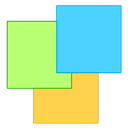
Notezilla
CommercialWindowsWebAndroidiPhoneAndroid TabletiPadColorful & powerful sticky notes app for Windows & Phones. Set reminder alarms, attach them to any website or document, organize them using folders/tags, sync...
Features:
- Android Sync
- Auto-saving
- Checklists
- Clean design
- Cloud sync
- Compatible with touchscreen
- Drag n drop
- Encrypted Notes
- Goal Tracking
- Import from Google Reader
- Hierarchical structure
- Sync with iCloud
- iPhone/iPod sync
- Kanban boards
- Support for Keyboard Shortcuts
- Lightweight
- List management
- Note organization
- Notetaking
- Works Offline
- Optimized for Windows
- Password encryption
- Protected by Password
- Periodic reminders
- Photo notes
- Real time collaboration
- Recurring tasks
- Search by tags
- Share notes
- Skinnable
- Sync across Devices
- Sync between devices
- Sync on many devices
- Sits in the System Tray
- Tag based
- Task assignments
- Task Management
- Text formatting
- Timer for tasks
- Todos

NoteLedge
CommercialMacWindowsAndroidiPhoneWindows SAndroid TabletiPadNoteLedge Cloud is the world's most versatile multimedia note-taking app that allows you to take notes, sketch your ideas, record audio and video, organize...
Features:
- Audio Recording
- Drag n drop
- Web clipper
- Better formatting
- Handwritten Notes
- Multi-choice brushes
- Portable
- Sync on many devices
- Tag based
- Apple Pencil support
- Cloud sync
- Live screen recording
- Note organization
- Notetaking
- Export to PDF
- Slideshow mode
- Stickers
- Texture for brushes
- Trace references
- Video import
JotBlue Reviews
Add your reviews & share your experience when using JotBlue to the world. Your opinion will be useful to others who are looking for the best JotBlue alternatives.