Juicer Alternatives
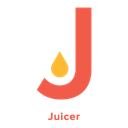
Juicer
Juicer takes posts from your various social media accounts and blends them into a feed on your website that refreshes automatically. It's an easy way to keep the content on your website fresh, as it does all the work of pulling in your social media posts and displaying them for you.
You can add #hashtags to your Juicer feed from any social media sites that support them (Twitter, Instagram and Tumblr). This way, any time someone creates a post that includes a specific hashtag you've entered into Juicer, that post will get pulled into your Juicer feed. Using hashtags, you don't even need to do the posting yourself to get fresh content on your Juicer feed. This is very useful in a number of ways ... whether it's a promotion for a restaurant or concert venue, a conference/event, a fundraising campaign, etc.
Displaying your Juicer feed on your website is as easy as copying and pasting the embed code into the code for your website, wherever you'd like your Juicer feed to appear. Keep in mind, you must have at least one social media account added to your Juicer feed before anything will display on your site.
Best Juicer Alternatives
Looking for a program that is like Juicer? We have our top picks here. If you need another program that has some of the features of Juicer on your device, read what we recommend in this post.

Stackla
CommercialWebCampaign MonitorMailChimpWith Stackla, you can discover, manage, display and optimize authentic user-generated content (UGC) alongside your branded assets to scalably create personalized...
Juicer Reviews
Add your reviews & share your experience when using Juicer to the world. Your opinion will be useful to others who are looking for the best Juicer alternatives.