Kate Alternatives

Kate
The Kate project develops two main products: KatePart, the advanced editor component which is used in numerous KDE applications requiring a text editing component, and Kate, a MDI text editor application. In addition, we provide KWrite, a simple SDI editor shell which allows the user to select his/her favourite editor component.
Kate
Kate is a multi-document editor part of KDE since release 2.2. Being a KDE application, Kate ships with network transparency, as well as integration with the outstanding features of KDE. Choose it for viewing HTML sources from konqueror, editing configuration files, writing new applications or any other text editing task. You still need just one running instance of Kate.
With a multi-view editor like Kate you get a lot of advantages. You can view several instances of the same document and all instances are synchronized. Or you can view more files at the same time for easy reference or simultaneous editing.
KWrite
KWrite is a simple text editor application, allowing you to edit one file at the time per window. As Kate, KWrite uses the editor component KatePart.KWrite simply provides the selected editor component with a window frame, and lets you open and save documents. KWrite shares all features the KatePart provides, look here to get an overview.
Licensing
Kate is released under the GNU Lesser General Public License (LGPL) Version 2 Kate is part of the KDE project. How to get the entire source code is described in the article Get It.
Best Kate Alternatives
Hate Kate? Use another browser! Which one should you go with? Try out these other browsers before making your final decision. Want some more context? We've got a great list of alternatives to Kate here.

Atom
FreeOpen SourceMacWindowsLinuxChrome OSBSDElectron / Atom ShellExtensible, cross-platform text editor with a rich ecosystem of plugins and themes.
Features:
- Extensible by Plugins/Extensions
- Customizable
- Support for Themes
- Community based
- Package Control
- GIT support
- Teletype
- GitHub integration
- Hackable
- Syntax Highlighting
- Autocompletion
- Clean design
- Code completion
- Collaborative writing
- Electron based
- Extensible by Plugins/Extensions
- Folder Hierarchy
- Fuzzy Finder
- Gitlab integration
- Interior Design
- Live collaboration
- Minimap
- Modular System
- Multiple languages
- Multiple cursors
- Night mode/Dark Theme
- Distraction-free UI
- Package Manager
- Plugin API
- Plugin manager
- Real time collaboration
- Separated workspaces
- Support for NodeJS
- Tabbed interface
- Unit Testing
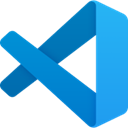
Visual Studio Code
FreeOpen SourceMacWindowsLinuxChrome OSElectron / Atom ShellCode combines the streamlined UI of a modern editor with rich code assistance and navigation, and an integrated debugging experience – without the need for a full IDE.
Features:
- Extensible by Plugins/Extensions
- Lightweight
- Built-in Terminal
- Autocompletion
- Intellisense
- Customizable
- Syntax Highlighting
- Code completion
- GIT support
- Plugins
- C++ support
- C# Scripting
- C support
- Graphical interface
- IDE
- Support for Javascript
- MarkDown support
- Multiple cursors
- Night mode/Dark Theme
- Ruby support
- Source code debugging
- Supports loads of file formats
- Supports Python
- Bugs
- Code formatting
- Code navigation
- Color coding of code
- Electron based
- Embedded debugger
- Extensible by Plugins/Extensions
- Extensions
- Git integration
- Mercurial support
- Minimap
- PHP IDE
- Remote Debugging
- Run Android Apps on Desktop
- Support for NodeJS
- Version and Source control
Kate Reviews
Add your reviews & share your experience when using Kate to the world. Your opinion will be useful to others who are looking for the best Kate alternatives.
Table of Contents