KCalc Alternatives
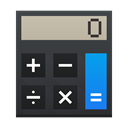
KCalc
KCalc has everything you would expect from a scientific calculator, plus:
Trigonometric functions, logic operations and statistical calculations.
A results stack which enables convenient recall of previous calculation results.
Precision is user-definable.
The display allows cut and paste of numbers.
The display colors and font are configurable, aiding usability.
The use of key-bindings make it easy to use without a pointing device.
Best KCalc Alternatives for Windows
If you want similar software to KCalc, we have a list for that. Are there KCalc alternatives out there? Let's find out.

SpeedCrunch
FreeOpen SourceMacWindowsLinuxPortableApps.comSpeedCrunch is a free, fast, high precision open source algebraic calculator with an intuitive interface and a extensive list of features, including: Unlimited...
Features:
- Input history
- Calculators
- Functions
- Inline editing
- Live Preview
- Multiple languages
- Portable
- Syntax Highlighting
- Support for Themes
- Variables

Qalculate!
FreeOpen SourceWindowsLinuxXfceQalculate! is a multi-purpose cross-platform desktop calculator. It is simple to use but provides power and versatility normally reserved for complicated math packages...
Features:
- Currency Conversion
- Periodic table
- Unit converter
- Algebra
- Calculators
- Equation solving
- Exchange rates
- Fractions
- Persistent History
- Variables

OpalCalc
FreemiumWindowsOpalCalc is a brand new type of calculator for the PC. As easy to use as Notepad or a word processor, OpalCalc allows natural language in the sum and multi-line support...
Features:
- Currency Conversion
- Natural Language Processing
- Side-by-Side View
- Calculators
- Portable

Windows Calculator
FreeOpen SourceWindowsA simple yet powerful calculator that includes standard, scientific, and programmer modes, as well as a unit converter. It's the perfect tool to add up a bill...
Features:
- Calculators
- Bundled with Windows

Insect
FreeOpen SourceMacWindowsLinuxWebSelf-HostedHigh precision scientific calculator with full support for physical units (web and terminal versions).
Features:
- Console-based
- Web-Based
Upvote Comparison
Interest Trends
KCalc Reviews
Add your reviews & share your experience when using KCalc to the world. Your opinion will be useful to others who are looking for the best KCalc alternatives.