Keka Alternatives
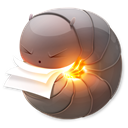
Keka
Keka is a full featured file archiver, as easy as it can be.
With Keka you can compress as many files as you want in a bunch of formats. Divide files and protect them with a password is now a kids game. Just drop the files you want to compress to the Keka icon in the Dock or the main window.
Also Keka can extract lots of compressed files, from ZIP and 7Z to RAR archives, even parted ones. Just double click on those files and they will be extracted using Keka, or drop them to the icon in the Dock or the main window.
So simple, so strong
You do not even need to open Keka to compress a file, keep it in your dock and use it from there.
Just drag and drop your files and folders to the Dock icon or the Keka window to create a slimmer version of them.
Privacy is very important
Share safely just setting a password and creating highly encrypted files.
Using AES-256 encryption specification for your 7z files and
Zip 2.0 legacy encryption specification for your Zip files.
Still too big...
If the files are really huge and they do not fit your mail or server, just split them into pieces.
Don't worry, they will still expand to produce your original file :)
Keka can create files in these formats:
7Z ZIP TAR GZIP BZIP2 XZ LZIP DMG ISO
And extract all of these formats:
7Z ZIP RAR TAR GZIP BZIP2 XZ LZIP DMG ISO LZMA EXE CAB WIM PAX JAR APK APPX CPGZ CPIO
Best Keka Alternatives for Portableappscom
Looking for the best programs similar to Keka? Check out our top picks. Let's see if there are any Keka alternatives that support your platform.

7-Zip
FreeOpen SourceWindowsBSDPortableApps.comReactOS7-Zip is a file archiver with a high compression ratio. The main features of 7-Zip High compression ratio in 7z format with LZMA and LZMA2 compression ...
Features:
- Lightweight
- File Compression
- AES encryption
- Built-in File Manager
- Windows Explorer integration
- Compression
- Portable
- Ad-free
- Installer extraction
- Support for Unicode
- User friendly
- Benchmarks
- Context Menu extension
- Encrypted backups
- Encryption
- File Compression
- File management
- Security focused
- Shell integration
Keka Reviews
Add your reviews & share your experience when using Keka to the world. Your opinion will be useful to others who are looking for the best Keka alternatives.