Keyboard Ninja Alternatives

Keyboard Ninja
Keyboard Ninja - fully automatic keyboard layout switcher(automatically or by hotkey pressing changes layout for selected or just typed text) with many languages and with more advanced features like program launching, extended clipboard management etc.
Will be helpful for people who use several different languages to type.
Best Keyboard Ninja Alternatives for Windows
When deciding on the best Keyboard Ninja alternative, consider these alternatives. Check out these other software with a similar interface and features as well.

Punto Switcher
FreeMacWindowsPunto Switcher allows easy change keyboard layout for text that was just input automatically or by pressing a hotkey. By default, program works only with Russian and...

Mahou
FreeOpen SourceWindowsMahou- The magic Layout Switcher How it works Mahou works completely different from other Layout Swtichers, it switches not by next layout, but by specified in...
Features:
- Customizable
- Auto update
- Change language by one key
- Error logging
- Layout Switch
- Lightweight
- Portable

LangOver
FreeWindowsAdobe Flash PlayerHave you ever tried to type in one language but the result was in another? Annoying, eh?! Thats because the keyboard layout was in a wrong language, and you forgot...
Features:
- Multiple languages
- Built-in translation
- Change language by one key
- Global hotkey
- Writing tool

Key Switcher
Free PersonalWindowsKey Switcher is monitoring the keystrokes and detects the language of each word that you type. If the keyboard is set to a different language, it automatically switches...

Keyla
FreeOpen SourceWindowsKeyla is a program that enables you to set keyboard shortcuts for switching keyboard layout. Features: + indication of the current layout in the system tray + a...
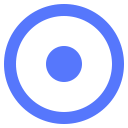
dotSwitcher
FreeOpen SourceWindowsSimple keyboard layout switcher. As lightweight as you can easily ensure it doesn't contain any spyware, even if you're not a programming guru.
Features:
- Pause button
- Portable

EveryLang
FreemiumWindowsTranslater, Check spelling, Keyboard layout switcher and Layout indicator, Clipboard manager, Diary, SmartClick, Text recognizing (OCR).
Features:
- Auto Correction
- Click to call

Recaps
FreeOpen SourceWindowsChange keyboard layout by Caps Lock key. You can choose which languages to cycle through.
Upvote Comparison
Interest Trends
Keyboard Ninja Reviews
Add your reviews & share your experience when using Keyboard Ninja to the world. Your opinion will be useful to others who are looking for the best Keyboard Ninja alternatives.