KinoConsole Alternatives

KinoConsole
Play PC games on your Android phone, tablet or TV. KinoConsole is remote desktop application optimised for streaming games to your smartphone or tablet device. KinoConsole now also supports virtual reality headsets like cardboard. Use your device for accurate and lag-free head tracking. For games that do not natively have stereo rendering KinoConsole can automatically duplicate video for both eyes.
Control games with touchscreen gestures, virtual on-screen joystick, external gamepad or head-tracking. You can also customise controls to your preference.
To start playing games download and install Kinoni Remote Server from http://kinoconsole.kinoni.com to your PC. For best gaming experience you need a powerful multi-core PC and fast wireless network. For WiFi 5 GHz network is recommended.
KinoConsole features:
- Play latest games from your home PC
- Supports HD resolution video up to 60 frames per second (Pro version)
- Virtual reality headset support with accurate head tracking
- Side-by-side rendering support for games without stereo 3D
- Low-latency CD-quality stereo audio
- Control games with touchscreen gestures, external gamepad or virtual on-screen joystick
- Prebuilt optimised controls for popular games
- Customise controls to your preference
- Supports external game controllers compatible with Android
- Automatically adds your Steam games to game library
- Launch games remotely from Android application
- Simple one-time minimal setup, start playing in minutes
- Automatic server discovery in local network, also support playing across the internet
- KinoConsole PC server supports Windows Vista or later
- Full Xbox controller emulation on Windows
Best Freemium KinoConsole Alternatives
Looking for the best programs similar to KinoConsole? Check out our top picks. Let's see if there are any KinoConsole alternatives that support your platform.

VRidge
FreemiumWindowsAndroidiPhoneHTC ViveOculus RiftPlay PC VR games inside your mobile VR headset with VRidge technology. For a fraction of the cost! This app enables RiftCat's VRidge technology on Android phone....
Features:
- Google Cardboard Support
- Game Streaming
- Gaming
- Oculus Rift support
- Virtual Reality
- VR support
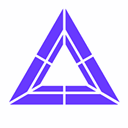
TrinusVR
FreemiumWindowsAndroidTrinusVR connects your Android phone to your PC so you can play your PC games in virtual reality.
Features:
- Virtual Reality
- Android Sync
- Gaming
- iPhone/iPod sync

Kainy
FreemiumWindowsAndroidKainy is a remote desktop oriented for gaming and performance. Stream your games from your PC into your Phone/Tablet. Why Use Kainy? - Play your PC Games...
Features:
- Gaming
- Remote desktop

Intugame
FreemiumWindowsAndroidiPhoneIntugame VR lets you play PC games in Virtual reality by using your smartphone and a Virtual reality headset of choice.
Features:
- Gaming
- Virtual Reality

KinoVR
FreemiumAndroidiPhoneAndroid TabletiPadCardboardPlay your PC games in 3D virtual reality. KinoVR turns your Android device into virtual reality viewer for PC with quality comparable to expensive PC VR headsets....
Upvote Comparison
Interest Trends
KinoConsole Reviews
Add your reviews & share your experience when using KinoConsole to the world. Your opinion will be useful to others who are looking for the best KinoConsole alternatives.