KolourPaint Alternatives

KolourPaint
Features:
+ Support for drawing various shapes - lines, rectangles, rounded rectangles, ovals and polygons.
+ Curves, lines and text.
+ Colour picker.
+ Selections.
+ Rotation, monochrome and other advanced effects.
KolourPaint does not support transparencies in PNG files.
Best Open Source KolourPaint Alternatives
Want another awesome KolourPaint alternative? Look no further. We researched the top alternatives and found several new KolourPaint alternatives that work with your platform or device. If you want even more options, we've also reviewed top KolourPaint-like software for your Mac, Windows PC, Android phone/tablet, Linux computer, or iPhone.

Krita
FreeOpen SourceMacWindowsLinuxAndroid TabletPortableApps.comProfessional, open-source raster graphics editor with advanced digital painting and sketching tools and workflow features.
Features:
- Digital Drawing
- Animation
- Blending brushes
- Drawing
- Frame by frame animation
- Keyframe animation
- Advanced brush settings
- Animations
- Digital-painting focused
- Lightweight
- Smooth lines
- Texture painting
- Support for Wacom Tablets
- 3D Poser
- Background transparency
- Blending and lineart
- Brush Stabilizers
- Color blending
- Customizable
- Image Editing
- Layer manipulation
- Multi-choice brushes
- Penetration tools
- Sketching
- Texture for brushes
- Auto aligment rulers
- Auto Correction
- Document templates
- Drawing 2D
- Drawing Tablet Support
- Fullscreen support
- Instant edit screenshots
- Support for Layers
- No Kernel-Mode Components
- Page labeling
- Painting Tools
- Photographic editor
- Pop-up Palette
- Portable
- Open PSD files
- Rewind the changes
- Structured data
- Support for Hotkeys
- SVG Editors
- Symmetry brush
- Tablet Pressure Sensitivity
- Timeline-based
- Optimized for Touch screen

CinePaint
FreeOpen SourceMacLinuxCinePaint is a deep paint application that edits EXR, DPX, 16-bit TIFF, JPEG, PNG and many other types of image files. CinePaint is available as a native application for...
Pixelitor
FreeOpen SourceMacWindowsLinuxPixelitor is a cross-platform raster graphics editor written in Java. It supports image filters, drawing, layers, multiple undo, etc. Currently its main strength lies in...
Features:
- Drawing
- Image Editing
- Image Processing
- Java
- Photo effects
- Photographic filters
- Retouch photos
- Sketching

Drawing
FreeOpen SourceLinuxThis application is a basic image editor, similar to Microsoft Paint, but aiming at the GNOME desktop. PNG, JPEG and BMP files are supported.
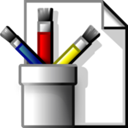
JS Paint
FreeOpen SourceWebJSPaint is a free web-based remake of Microsoft Paint , a basic but popular image editor for the Windows operating system. JSPaint...
Features:
- Browser based
- Drag n drop
- Drawing
- Image Editing
- Kid friendly
- Support for Multiple Users
- Texture painting
- Web-Based
Upvote Comparison
Interest Trends
KolourPaint Reviews
Add your reviews & share your experience when using KolourPaint to the world. Your opinion will be useful to others who are looking for the best KolourPaint alternatives.