Kutimo Gamepad Alternatives
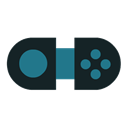
Kutimo Gamepad
Kutimo is a wireless gamepad for Windows with a focus on customization. Use the controller editor to add any number of buttons and directional pads anywhere you like on your device screen. Bind up to 10 keys to a single button press using the Kutimo client on your PC. Excellent for games with simple control schemes, NES/SNES emulation, or for multi-button macros.
FEATURES
-Customizable controller and keybind layout. Need a 5-way directional pad or to bind 8 keys to a single button press? You can do that.
-Easy setup. Download the client, open it, and you're ready to start using Kutimo.
-Multiple client support. Keep the client open on as many PCs as you want, and simply choose between them when you start the app.
-Low latency. Even the best wireless controllers will always have a small delay between a button being pressed and the action being performed. Kutimo has been streamlined to make this delay as small as possible and nearly unnoticeable.
Best Open Source Kutimo Gamepad Alternatives
Looking for some programs similar to Kutimo Gamepad? Here are the top-recommended programs we found. Let's take a look if there's anything out there that helps you on whatever platform you're using.

aGamepad
FreeOpen SourceWindowsAndroidAndroid TabletaGamepad allows you to use your Android based phone as gamepad for Windows. It supports three analog axes and up to 32 buttons (currently implemented 4).

Pcon
FreeOpen SourceWindowsLinuxAndroidAndroid TabletControl your PC with your Android device. 1. Joypad (Game controller) 2. Joypad (Xperia Play) 3. TouchPad Mouse. 4. Customize key mapping of the joypad.
Kutimo Gamepad Reviews
Add your reviews & share your experience when using Kutimo Gamepad to the world. Your opinion will be useful to others who are looking for the best Kutimo Gamepad alternatives.