LeDimmer Alternatives

LeDimmer
LeDimmer is a small Windows application (<200KB) that sits in the system tray and simply dims the screen around the foreground window.
The numerous advantages include being able to focus on the task at hand, finding the window in focus at first glance even on multi-monitors, and it even looks nice. General Windows usage is not changed at all: click or alt-tab into a dimmed window and it brightens into focus.
You can specify a bitmap as the dimming picture to get a nice glossy effect on your screen, embed your company logo, admire your dulcine, etc…
It couldn’t be simpler to use: start it, it sits in the system tray, quit it with the tray menu or the shortcut ctrl-shift-q. That’s it…
LeDimmer works on Windows 2000, XP and Vista and is free.
Best Free LeDimmer Alternatives
If you want similar software to LeDimmer, we have a list for that. Are there LeDimmer alternatives out there? Let's find out.
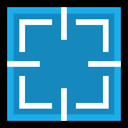
Cinemadrape
FreeWindowsCinemaDrape helps you focus on your current task on the screen (such as a video in a web page, a photo or a document editor area) by instantly blanking or dimming the...

Ghoster
FreeWindowsDims all windows except the active one. Features: - Place a transparent image across the screen. - Highly configurable.

Clutter Cloak
FreeOpen SourceWindowsClutter Cloak is a tiny anti-distraction program for Windows XP. It is activated by a configurable hotkey, then obscures everything on the screen except the child...
Features:
- Block Distraction
- Distraction-free UI
- Portable

Upvote Comparison
Interest Trends
LeDimmer Reviews
Add your reviews & share your experience when using LeDimmer to the world. Your opinion will be useful to others who are looking for the best LeDimmer alternatives.